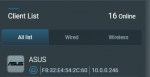You are using an out of date browser. It may not display this or other websites correctly.
You should upgrade or use an alternative browser.
You should upgrade or use an alternative browser.
Beta Asuswrt-Merlin 386.1 Beta is now available
- Thread starter RMerlin
- Start date
- Status
- Not open for further replies.
No hiccups with mine. GUI popped up as usual for me.Same with my RT-AC86U (but only 50 min). Anyone elses RT-AC86U GUI come up?
I didn't have to. I backed up the JFFS and config and unplugged the USB drive before upgrading. Upgraded, did a nuclear reset (because of the webgui problem, got scared and probably not necesary), reformatted the JFFS, restored the JFFS and config. Turned the router off, plugged in the USB drive and rebooted. Then used AMTM to update entware (34 new packages).Just to make sure i don't miss anything before updating: the factory reset will require me to reinstall all add-ons afterwards?
It's come up now ok.
I also have the RT-AX58U and did a clean upgrade to 386 Beta 1. It runs traffic well. And the GUI seems snappy. But like the Alpha builds, if I logon to the GUI and move around in the menu system, the router eventually takes a spontaneous restart. I am not sure what it is in the GUI causing this and I have not narrowed it down yet. But if I am in the GUI and I move around quickly in the menu system, after a couple minutes the GUI will hang and then the router takes a spontaneous restart. @RMerlin If there is any way to collect tracings, let me know and I'll do it. I suspect others can also replicate this by just logging into the GUI and moving around rapidly through the menu system.
Provided you aren't running any third party script, I would suspect a hardware issue. I actually spent my whole evening last night on the RT-AX58U while debugging a jffs-related issue, and never encountered any crash.
Eric if you are upgrading from 386.1_alpha4-gd4b7146753 to Beta on RT-AX88U, is there any change between these two which warrant factory reset. I factory reset router every time I load new alpha and wondering is it required if coming from Alpha 4.
I don't remember if the latest nvram-related changes were in alpha3 or alpha 4, so I recommend you do a reset.
Hi,
I can see others are running mostly without issues.
I did a reset of my 5300 (first time in years i'm guessing..... i live dangerously) and it fixed a few very minor UI problems.
The main issue i have is i CANNOT add in a 68U as an AImesh node.
I updated firmware on 68U and put it in AiMesh Node mode successfully (it seems) but the primary router NEVER finds the node. I even tried connecting it via ethernet and still nothing.
Anyone else seeing something like that?
I can see others are running mostly without issues.
I did a reset of my 5300 (first time in years i'm guessing..... i live dangerously) and it fixed a few very minor UI problems.
The main issue i have is i CANNOT add in a 68U as an AImesh node.
I updated firmware on 68U and put it in AiMesh Node mode successfully (it seems) but the primary router NEVER finds the node. I even tried connecting it via ethernet and still nothing.
Anyone else seeing something like that?
L&LD
Part of the Furniture
@cvee you shouldn't be 'putting the router in AiMesh Node mode' at all.
Rather, do a WPS reset on it, and don't touch it after it boots up.
Then, from the main router, search and add it as an AiMesh node via the AiMesh tab.
Let it reboot and settle (it may take 10 to 20 minutes, be patient), and then it should be functional. At this point, I would reboot the node (here is when I would place it where it will be used). And after an additional hour, I would reboot both the main router and the node to make it as stable as a single router would be.
If the above steps don't work when trying to add it wirelessly, repeat them (including the full WPS reset...) and before searching, use a wired connection to the node's WAN port and the main routers LAN port.
Rather, do a WPS reset on it, and don't touch it after it boots up.
Then, from the main router, search and add it as an AiMesh node via the AiMesh tab.
Let it reboot and settle (it may take 10 to 20 minutes, be patient), and then it should be functional. At this point, I would reboot the node (here is when I would place it where it will be used). And after an additional hour, I would reboot both the main router and the node to make it as stable as a single router would be.
If the above steps don't work when trying to add it wirelessly, repeat them (including the full WPS reset...) and before searching, use a wired connection to the node's WAN port and the main routers LAN port.
Hi,
I can see others are running mostly without issues.
I did a reset of my 5300 (first time in years i'm guessing..... i live dangerously) and it fixed a few very minor UI problems.
The main issue i have is i CANNOT add in a 68U as an AImesh node.
I updated firmware on 68U and put it in AiMesh Node mode successfully (it seems) but the primary router NEVER finds the node. I even tried connecting it via ethernet and still nothing.
Anyone else seeing something like that?
Yup. My 88U is my is my router and my 3100 is the node. I've updated and reset the 3100 numerous times and I still can't get it to connect.
@Diddy see the post above yours to see if it works for you too.
No dice. Tried a WPS reset, hard reset, everything. Device boots up and gets an IP address (see attachment), but I get a red light on the WAN light and can not get it to connect. I cannot ping the address either.
Attachments
No 3rd party scripts. When I revert to 384.17, I can be on the GUI for a long time and have never encountered a spontaneous restart. It only happens on the Alpha and Beta builds.Provided you aren't running any third party script, I would suspect a hardware issue. I actually spent my whole evening last night on the RT-AX58U while debugging a jffs-related issue, and never encountered any crash.
I don't remember if the latest nvram-related changes were in alpha3 or alpha 4, so I recommend you do a reset.
Same with my RT-AC86U (but only 50 min). Anyone elses RT-AC86U GUI come up?
Ok so restarted my router via the "reboot" command via SSH and it rebooted fine. GUI webpage came up to enter the credentials, put in my user/pass and logged in and now it's just sitting there loading with a blank page.
EDIT: Came back a few hours later; all working perfectly!
Last edited:
I've flashed both, the 88u and 3100. After flashing, on both, I logged in via SSH and ran mtd-erase2 nvram. I then powered down both units, unplugged, powered on to cycle juice out of the caps, etc, plugged back, and booted.
I was not able to access the GUI (like others), so I did a hard reset on the 88u. When it came back up, I was able to log in to the GUI. Once in, I reset once more (clicking on the check to initialize all the partitions), and it came up fine. I configured the 88u as my router and setup my normal stuff.
I tried detecting the 3100 for a mesh node, but not able too. I plugged the 3100 directly into my laptop. It got an IP and I logged into the router which came up with the "Welcome to RT-AC-3100" splash screen. I configured it as a router, and was able to access the GUI on it. Once more, I reset the 3100 from the GUI, making sure to check the "initialize partitions" box as well. It reboots and reset. Still can't detect it as a node. I'm going to log into the 3100 as well to have a look around and see if I can find any issues.
This isn't my first go around with these, so I'm well aware of the what's normally needed during a FW upgrade. There's another user on here having the same issue with his 3100 as well.
Logged in and got a blinking !. The router is telling me it's running low on free JFFS storage. When I check the sysinfo, it's showing me that JFFS is unmounted. Let me take a look at it compared to my 88u.
So even after enabling SSH in the GUI on the 3100, I'm still not able to SSH to the box. Refuses the connection. Is there some way to get that JFFS partition mounted without SSH?
@brianward317 Can you log into the GUI on your 3100 and see if you're having issues with JFFS as well?
- Status
- Not open for further replies.
Similar threads
- Replies
- 35
- Views
- 9K
- Replies
- 185
- Views
- 27K
- Replies
- 69
- Views
- 10K
- Replies
- 155
- Views
- 30K
- Replies
- 279
- Views
- 43K
Similar threads
Similar threads
-
Unable to establish VPN connection to my PiVPN (ovpn) from my Asus RT-AC86U running Asuswrt-Merlin 386.14
- Started by B0GDAN
- Replies: 1
-
Release Asuswrt-Merlin 386.14 is now available for AC models
- Started by RMerlin
- Replies: 185
-
-
Release Asuswrt-Merlin 386.13 / 386.13_2 is now available for AC models
- Started by RMerlin
- Replies: 79
-
Beta Asuswrt-Merlin 386.13 beta is now available for AC models
- Started by RMerlin
- Replies: 32
-
Release Asuswrt-Merlin 386.12_6 is now available for AC models
- Started by RMerlin
- Replies: 168
-
Several Questions Re:Asuswrt-Merlin Feature Implementation
- Started by fenixreign
- Replies: 2
-
-
Beta Asuswrt-Merlin 3006.102.2 Beta is now available for Wifi 7 devices
- Started by RMerlin
- Replies: 69
-
Latest threads
-
-
XT8 Packet Loss Wired Mesh - Using as Access Points Only
- Started by spyerx
- Replies: 0
-
Asus BQ16 Little help required.
- Started by Reinforcer
- Replies: 1
-
-
Support SNBForums w/ Amazon
If you'd like to support SNBForums, just use this link and buy anything on Amazon. Thanks!
Sign Up For SNBForums Daily Digest
Get an update of what's new every day delivered to your mailbox. Sign up here!
Members online
Total: 762 (members: 15, guests: 747)