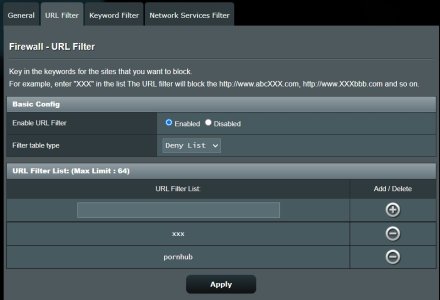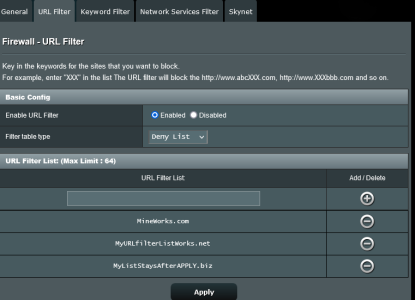Asuswrt-Merlin is now available for all supported Wifi 5 devices.
Changes since 386.12_6:
Code:
386.13 (7-Apr-2024)
- NOTE: all the models supported by Asuswrt-Merlin on the
386_xx series are now officialy on Asus' End of Life
list, which means unless there are new major security
issues, no new updates will be provided by Asus.
Asuswrt-Merlin will tentatively attempt to continue to
provide updates and fixes until the end of 2024, at which
point all the 386_xx models will no longer be actively
maintained.
- UPDATED: openvpn to 2.6.10.
- UPDATED: miniupnpd to 2.3.6.
- UPDATED: tor to 0.4.7.16.
- UPDATED: OUI database used by networkmap and the webui.
- CHANGED: QOS/Classification page can now resolve local IPv6
addresses.
- CHANGED: Display tracked connections on the QoS/Classification
page even if QoS isn't set to Adaptive QoS.
- CHANGED: Prevent the use of Apple's iCloud Private Relay
when enabling "Prevent client auto DoH".
- CHANGED: NAT Passthrough page - removed the "Enabled + NAT
Helper" option as the firewall no longer blocks
traffic when set to disabled. This is back to the
former behaviour, where this setting only controls
whether or not to load the NAT helper. You might
need to readjust that setting if you had previously
changed it.
- CHANGED: SIP, RTSP and H323 ALG (NAT helpers) are now
disabled by default, as these legacy features tend
to create issues with modern VoIP setups.
This change will only apply to people doing a
factory default reset of their router.
- FIXED: CVE-2023-48795 in dropbear.
- FIXED: Various issues with the QOS Classification page.
- FIXED: UPNP leases without a description would not appear
on the Forwarded Ports page.
- FIXED: web server crashing when entering certain settings on
the Network Filter Page. Bypassed bug in closed source
validation code for now.
- FIXED: Concurrent cronjob changes through cru could cause
collisions, leading to missing jobs (dave14305)
- FIXED: CVE-2023-5678 & CVE-2024-0727 in openssl (backport from
Ubuntu by RSDNTWK)
As indicated, all these models are now officially on Asus' end of life list. This means they will no longer provide updates for them, unless a critical issue happens, requiring an exceptional firmware release.
For Asuswrt-Merlin, the plan is currently to attempt at providing updates for these models until the end of 2024, at which point I will stop support and development for the entire 386_xx firmware series and its associated models.
Please keep the feedback in this thread about this specific release.
Downloads are
here.
Changelog is
here.