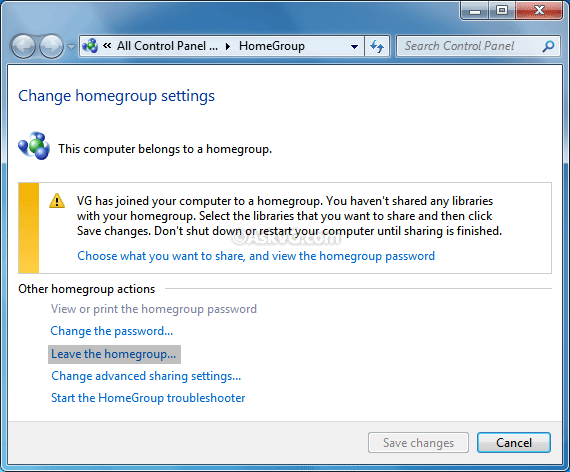Hey everybody I thought I might join the discussion and post my little problem.
I have the RT-AC87U and just installed 59 beta 2 yesterday.
Since beginning of this year I am trying to get windows home group to run, but always failed. I thought it's ESET smart security firewall so I even had it uninstall on both PC.
But still no chance to get it together happily. Always after entering the password in the homegroup connection window, Windows showed me the message, that the computer can't be reached anymore.
So yesterday after installing beta 2 I almost freaked out as homegroup was working!
The connection between the both went through and I could see the folders in explorer from each PC. But today after the computers were shut down and started again everything is almost the same as before installing the beta2.
Now the PC's are connected but in explorer each homegroup PC is shown as not accessable / can't be reached.
As I am new to this forum, I don't know exactly how to show you my configuration.
But I set up the router to have the Firewall enabled, and NAT Loopback to Merlin (default setting here) and the feature with NAT helper is enabled aswell, also the router has Ipv6 enabled (my ISP is Deutsche Telekom and IPv6 is working).
The Ipv6 Firewall is also enabled (default). And UPnP is enabled as the default setting, with secure UPnP enabled as default aswell.
The PC have both a DHCP address set up as static (192.168.1.12 and 192.168.1.13).
I hope I could make it understandable a little.
Another problem would be Smart View, but I am not sure if it would explode the thread.
My PC's can't achieve any positive connection, but my S6 edge can. It's a Samsung UE55.
Maybe you guys have some tips, or I was able to show you a bug maybe? ^^
Thank you guys and Merlin I love your work.
BTW I am talking about this feature here. Normal networking works of course.