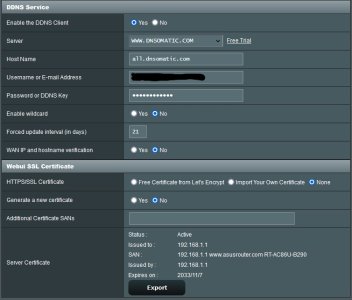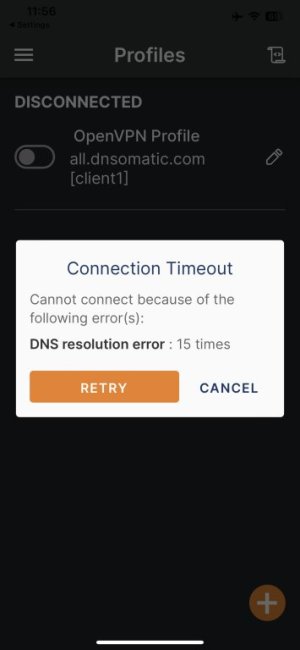Mr. Boniato
Occasional Visitor
Hi.
I have been using Asus DDNS service, but noticed it can be unreliable at times. I have an account with dnsomatic, but I can't seem to make it work. I cannot connect to OpenVPN when the IP changes on the WAN. It's like not updating.
But if I use Asus, then it works and when the WAN IP changes, it updates and allows me to see my network from outside.
Does that mean dnsomatic is not intended to work with OpenVPN and it's really for some other service?
Besides Asus DDNS, which other free DDNS can I use for this purpose?
I need to be able to view my security cameras from outside the LAN and Asus does the job, but again.. sometimes becomes unreliable.
Thanks.
I have been using Asus DDNS service, but noticed it can be unreliable at times. I have an account with dnsomatic, but I can't seem to make it work. I cannot connect to OpenVPN when the IP changes on the WAN. It's like not updating.
But if I use Asus, then it works and when the WAN IP changes, it updates and allows me to see my network from outside.
Does that mean dnsomatic is not intended to work with OpenVPN and it's really for some other service?
Besides Asus DDNS, which other free DDNS can I use for this purpose?
I need to be able to view my security cameras from outside the LAN and Asus does the job, but again.. sometimes becomes unreliable.
Thanks.