hi,
Can anyone give me an advice regarding https://www.snbforums.com/threads/asus-gt-axe16000-on-10gbps-with-pppoe.80631/
Can anyone give me an advice regarding https://www.snbforums.com/threads/asus-gt-axe16000-on-10gbps-with-pppoe.80631/
Got it from Amazon. Not sure what their policies are, but usually when I've received something defective or broken they've sent a replacement out right away while also sending me a return label to send the defective / broken thing back.Definitely not normal. Replace it - if that piece is metal, it may short something at any moment.
It checks for my firmware.When I have RMerlin FW installed and I go to the Administration page and check for FW updates, is it checking for new RMerlin FW or new, stock Asus FW?
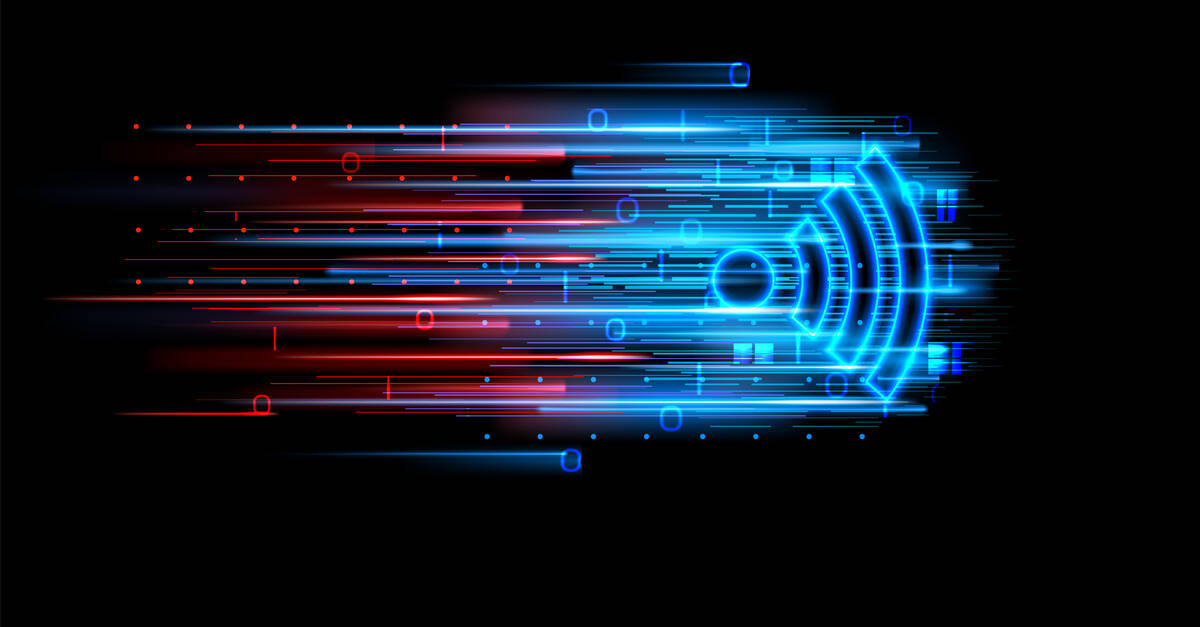
I had this issue as well. Turn power off to AXE16000 for 30 seconds and then turning back on worked. So power cycle is easier route.3.0.0.4.386_50168 just came out 9/13/22 via auto download
fixed gui bugs
Fixed ai mesh bugs
Improved system stability.
applied this on mine and it kept locking me out saying I had submitted an correct user name and password too many times so had to do a hard restart
I don't know how many of yous having issues with AXE1600 Aimesh setups, but it's very annoying and not with with latest firmware. I got two AX11000 as nodes and AXE1600 as main router. The connection always drops and goes back to 2.4Ghz backhaul with weak signals. Even thought they are all within 5 meters from each other. Decided to use AX11000 as main router and no issues at all but AX16000 still 2.4Ghz backhaul and weak signal. Seems like it is not Aimesh friendly at all. I bought it from overseas cost me $16000 and can't even return it. Stock with this heavy boat anchor.

Welcome To SNBForums
SNBForums is a community for anyone who wants to learn about or discuss the latest in wireless routers, network storage and the ins and outs of building and maintaining a small network.
If you'd like to post a question, simply register and have at it!
While you're at it, please check out SmallNetBuilder for product reviews and our famous Router Charts, Ranker and plenty more!
