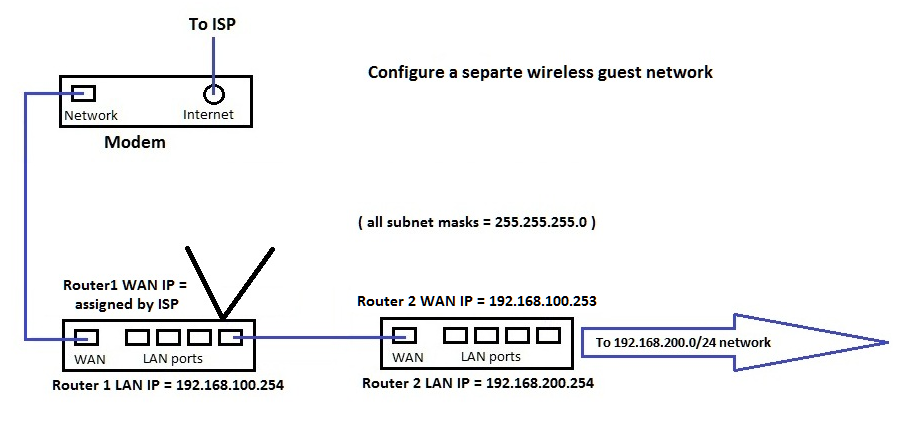I have the RT-AC87U with the 9529 firmware version. I want to limit a new Ethernet client so that it can just see the internet, but prevent it from seeing or communicating with other clients on my home network. I have done this for a wireless IOT device by using a guest wireless account, but my new device uses an Ethernet connection. I see options to allow network but deny Internet, but not vis-versa.
Thanks
in advance.
Thanks
in advance.