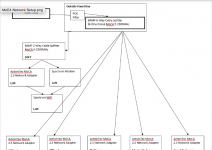Here is what the actual splitters look like. The PoE filter is on the Spectrum feed going into the splitter before it's ran out past the front porch and back into the Family Room...is that the what you meant by where is the Spectrum Coax entering? The cable to the right of it is ran into the AC Adapter. I'll take the PoE filter off the C2 cable and try putting the other PoE filter on the coax feeding into the modem tonight when the kids are done 'virtually learning' and report back with how that goes.
@splunge2020 and
@krkaufman After doing some digging, I was able to find out that someone was able to use MoCA adapters with the Spectrum 1Gig internet, I just need to know which (or all) of the three variables that I need to change. Here they are:
1.) A different outside splitter. Spectrum uses Antronix, and the output is 52-1000 MHz fwd., just a regular digital cable splitter, but as
@krkaufman said before, the DOCSIS 3.1 range is 1125-1218 MHz. This guy uses bamf 6-way coax cable splitter bi-directional moca 5-2300mhz.
2.) The MoCA Adapters. I have Motorola 2.0. He uses a different brand but his are 2.5 which from what I've read is that MoCA 2.5 uses the entire range of 1125-1675 MHz, and so is more demanding on the splitters.
3.) The Modem. After talking to Spectrum all they could tell me is that after "upgrading their modems to DOCSIS 3.1, MoCA isn't possible" So I looked around and found the two other models that they have for customers that have gig internet; they are E31N2V1 and the E31U2V1. I have no idea why they would make 3 models if they all the specs were the same? I'll do more digging on that tonight if no one else knows.
I have attached his schematics too just so you guys can see how he set his up. Thank you guys again so much for you knowledge and input!
Edit: Spelling.