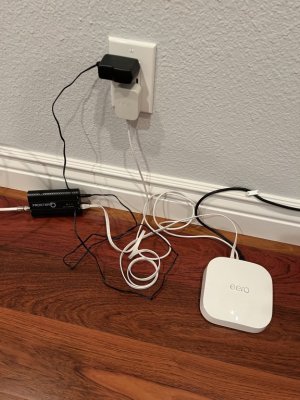Hello, have frontier internet with Arris gateway and moca FCA 251 adapters. 1 at don't and another at gateway. I have a moca splitter and need to find a moca apdter that works in the LAN range of 1025-1350mhz (c4-D4 channel ranges) the gateway also works as a man moca adapter
I bought SCREEN BEAM (Ecb6200) 2.0 moca bonded adapter but the download was ranging from 50kbps to 100mbps downloads and at times stop working all together. Customer service told me in could access device and gave me the I.p. address, but it did not work. I tried to call customer service back but after 25 attempts in gave up and returned items to amazon.
Questions:
1- I am looking for FCA 251 adapters on amazon in case that may be a solution. Would the fca252 be compatible with fca251? I need them in LAN to not conflict with WAN setting between ONT and gateway moca adapters already installed and configured to WAN.
2- Is their a moca adapter the can be manually configured in the device settings to look for 1025-1350 mhz (C4-D4) channels?
Thank you for any help you can provide.

I bought SCREEN BEAM (Ecb6200) 2.0 moca bonded adapter but the download was ranging from 50kbps to 100mbps downloads and at times stop working all together. Customer service told me in could access device and gave me the I.p. address, but it did not work. I tried to call customer service back but after 25 attempts in gave up and returned items to amazon.
Questions:
1- I am looking for FCA 251 adapters on amazon in case that may be a solution. Would the fca252 be compatible with fca251? I need them in LAN to not conflict with WAN setting between ONT and gateway moca adapters already installed and configured to WAN.
2- Is their a moca adapter the can be manually configured in the device settings to look for 1025-1350 mhz (C4-D4) channels?
Thank you for any help you can provide.