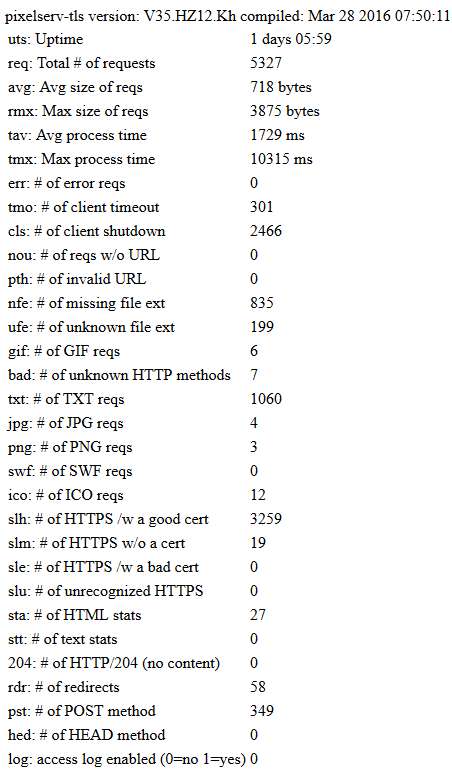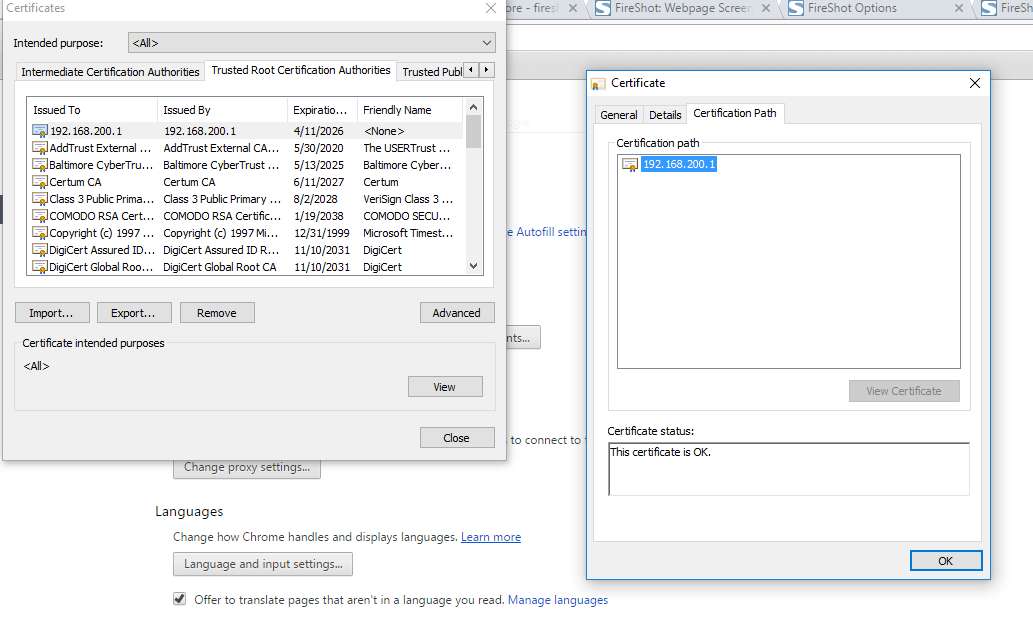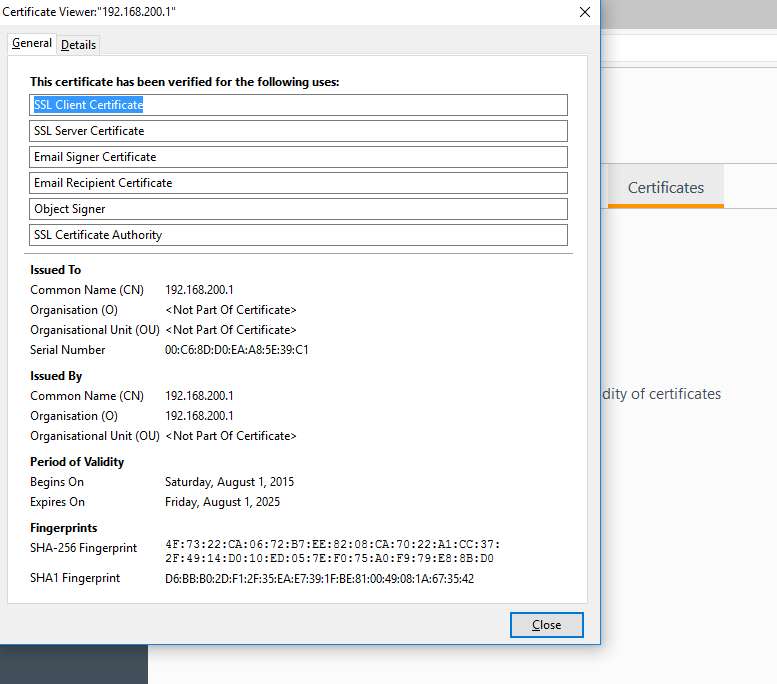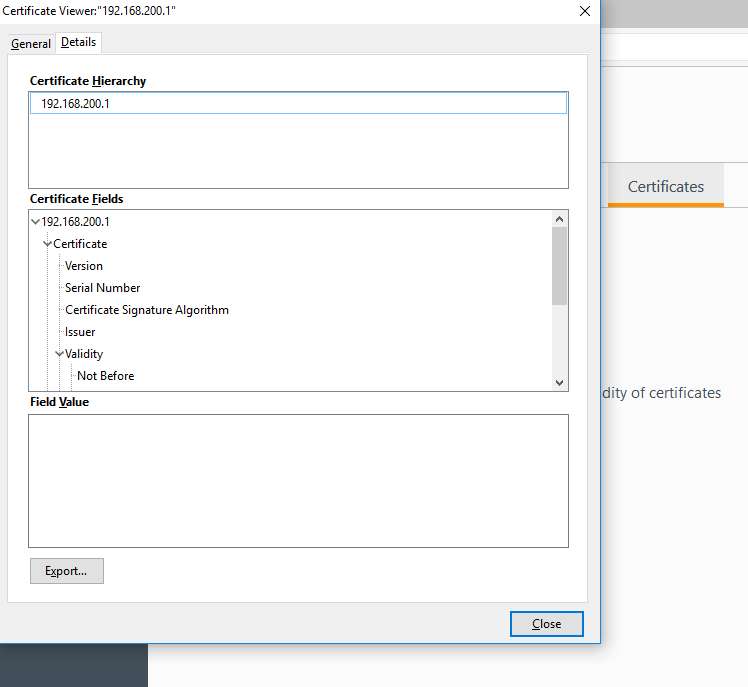how can i create or get this HTTPD self-signed cert?
In Google Chrome, browse to https://router.asus.com:8443 (or https://192.168.200.1:8443 in your case).
Once the page is fully loaded, click on the padlock on the address bar. You'll see a pop-up showing you the cert. Drag the cert icon on this pop-up, and drop it on the desktop. Now you get the crt file.