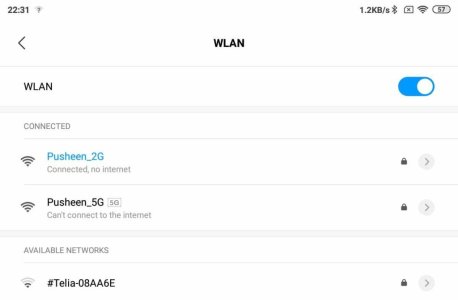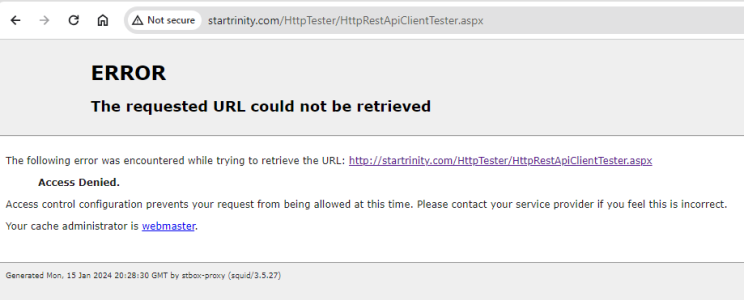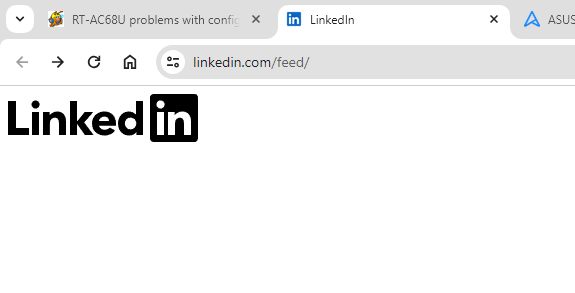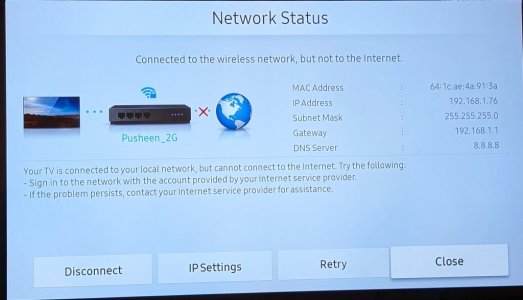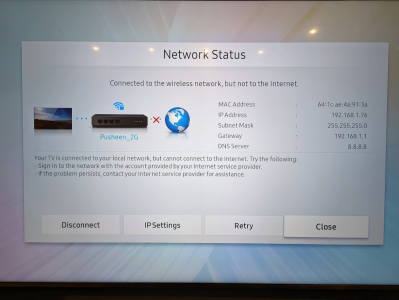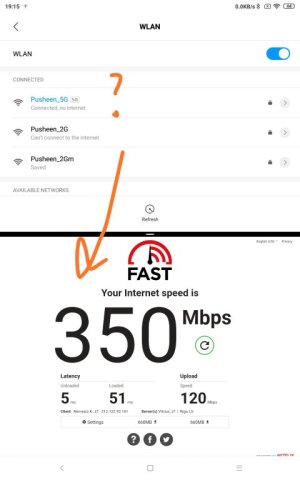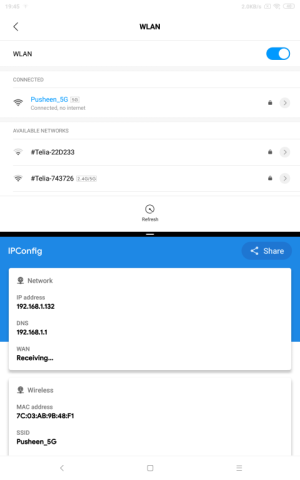EDIT: found a fix https://www.snbforums.com/threads/rt-ac68u-problems-with-configuration.88490/post-886296
Hi,
Recently I have swaped my TP-Link gigabit router to a AC68U due to VPN Client (VPN Director via Asuswrt-Merlin) functionality.
However, after initial setup I have some strange anomalies that are showing up on my different devices: iPhone, Android tablets, Windows PC and my Samsung TV.
Original Asus firmware yields the same results.
Maybe could someone help me diagnose the issue? I have googled through the internet and, sadly, havent found any answers.
Hi,
Recently I have swaped my TP-Link gigabit router to a AC68U due to VPN Client (VPN Director via Asuswrt-Merlin) functionality.
However, after initial setup I have some strange anomalies that are showing up on my different devices: iPhone, Android tablets, Windows PC and my Samsung TV.
- On iPhone connected to the 5G Wifi is that it does not update some pictures in apps. For example my linkedin profile picture is not loading as if it is being blocked. On celular it does load up.
- On Android tablet, I see that it says connected to wifi but no internet. But internet wokrs fine, strange.
- On Windows PC, I cannot open any http website, and some HTTPS. For example linkedin feed does not load. It just spins all the time without any errors and in the end shows black logo.
- On Samsung TV I cannot connect to the WIFI at all, it just refuses to get internet connection. The only way how it accepts a connection is after enabling VPN tunnel for the Samsung TV local IP via VPN Director.
- Configured OpenVPN tunnel with VPN director.
- I have disabled
Router Firewall, AI Protection. - In WAN, LAN I have setup Google DNS address.
Original Asus firmware yields the same results.
Maybe could someone help me diagnose the issue? I have googled through the internet and, sadly, havent found any answers.
Attachments
Last edited: