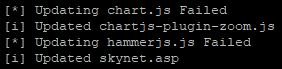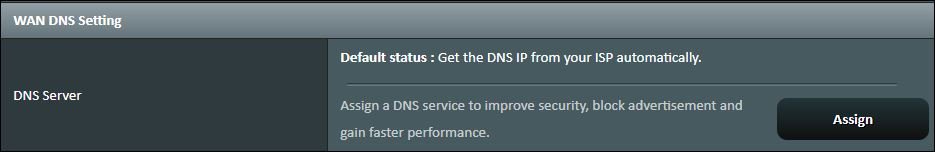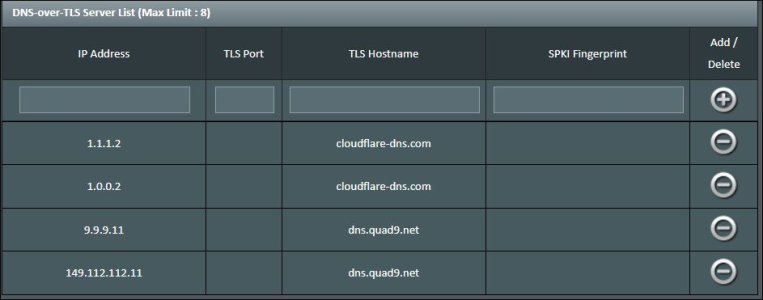John Fitzgerald
Very Senior Member
@dave14305 , @SomeWhereOverTheRainBow :
On my AX58U,
Even on a fresh reformat of USB and a reload, errors continue.
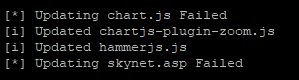
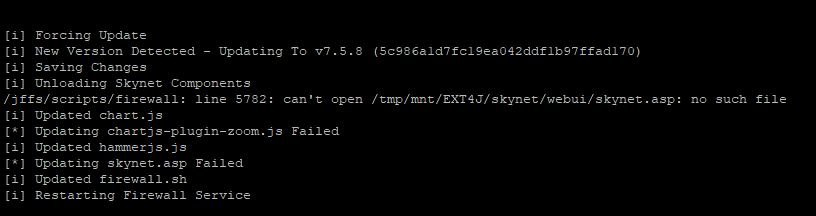
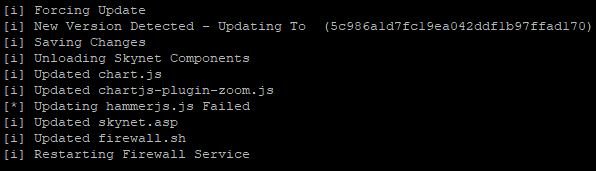
On my AX58U,
Code:
Mar 21 07:58:47 Skynet: [*] Updating chartjs-plugin-zoom.js Failed
Mar 21 07:59:02 Skynet: [*] Updating hammerjs.js FailedEven on a fresh reformat of USB and a reload, errors continue.
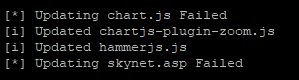
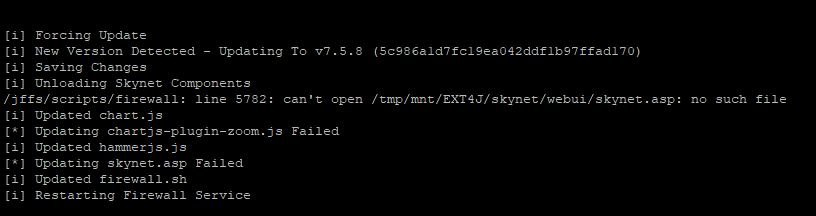
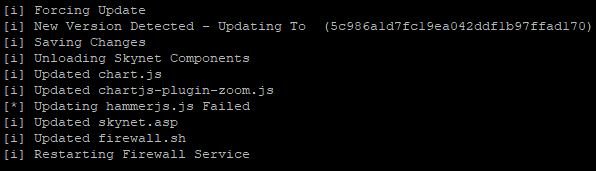
Last edited: