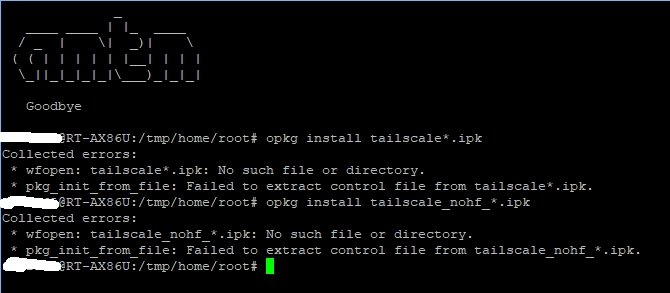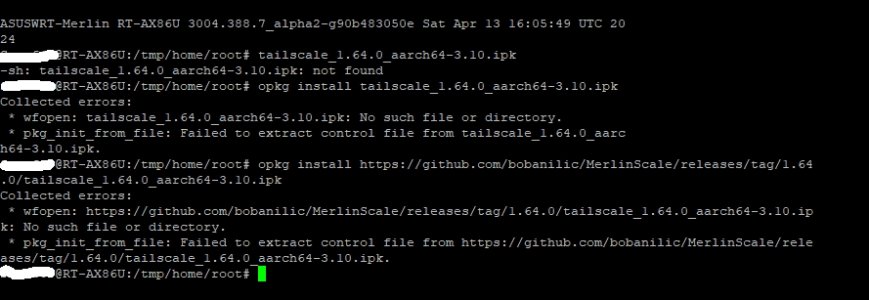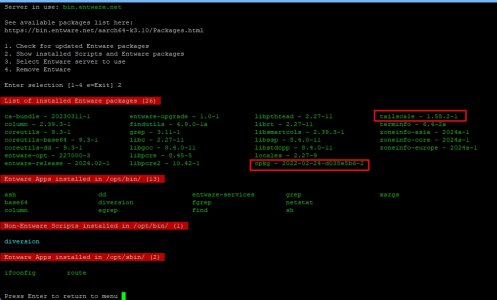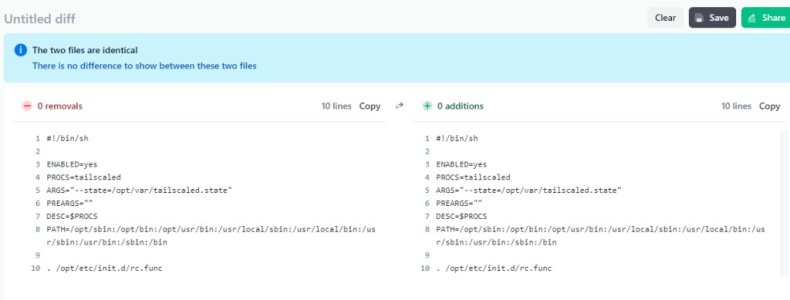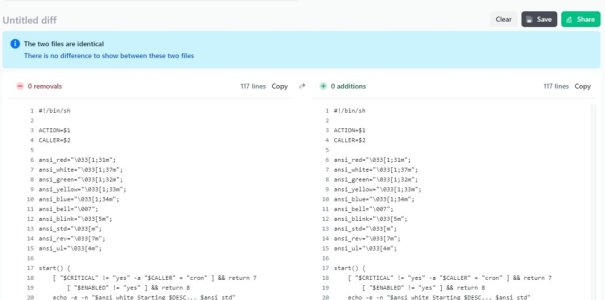Ok, I think that I may have figured out how to do first step. Moved "tailscale_1.64.0_aarch64-3.10.ipk" to folder /tmp/Tailscale/ using WinSCP and then ran the following using SSH: opkg install /tmp/Tailscale/tailscale_1.64.0_aarch64-3.10.ipk which appears to have installed package. Will see if the rest works.....
Thanks!
I ran:
opkg install /tmp/tailscale_1.64.0_aarch64-3.10.ipk
I had put it in
tmp, and that works.
I am still not sure if the original command should do this automagically but with help from Aiadi, found a way, all good.
It responded like this so seems a good start:
Upgrading tailscale on root from 1.58.2-1 to 1.64.0...
Configuring tailscale.
Next was this line which was OK:
/opt/etc/init.d/S06tailscaled start
Bit confused between the Github version
/opt/etc/init.d/S06tailscaled start and
/opt/etc/init.d# ./S06tailscaled start ???
The next step tailscale up was not OK, it said:
failed to connect to local tailscaled; it doesn't appear to be running
So I ran:
chmod 755 /opt/bin/tailscale
chmod 755 /opt/bin/tailscaled
Then ran:
tailscale up again
Now it went fine (it gave me the expected link for my browser).
It seems these two chmod lines should be issued
before tailscale up?
Then added my Routes
tailscale up --accept-routes --advertise-routes=192.168.9.0/24
Then checked the Tailscale Admin:
It asked me to Approve the Route (did that), all good there.
Then issued:
/opt/etc/init.d/S06tailscaled check
It gave me
Alive!
Then:
Went to Tailnet Admin and selected this Router to be a
subnet Router, expiry disabled (personal preference).
Then:
Rebooted and supposedly had Internet but
could not access the WebGUI, or SSH in via Putty or WinSCP in at all, just locked out.
Switched off the Router, it came up and I could log in, but now Tailscale was not running. [EDIT] It seems that toggling the setting from 'Connected' to 'Disconnect' in the Tailscale on my Windows Desktop allows me log in to my Router again (after the reboot). Conflict?
Then Ran:
/opt/etc/init.d/S06tailscaled start again. OK in the Tailnet Admin.
Then:
Disabled it as subnet Router in Tailscale admin (to check if it survives a reboot).
It
did not survive the reboot (for me), it again disappears from the Tailnet admin and via SSH
tailscale status says:
failed to connect to local tailscaled; it doesn't appear to be running
Actually checking again, it's even weirder than that:
Even without rebooting, if I exit out of Putty SSH Access, the Router
simply disappears as being active in the Tailscale Admin and I have to go back in to SSH and when I issue:
/opt/etc/init.d/S06tailscaled check it says
Checking tailscaled... dead.
Tailscale status says:
failed to connect to local tailscaled; it doesn't appear to be running
This is repeatable and really weird.
I can make it start again with
/opt/etc/init.d/S06tailscaled start but that's not really a practical workaround.
Hopefully this will give you feedback and help others at my level to try the install. As they say, when you make something foolproof, what invariably happens is that you discover a better fool; I cannot speak for Aiadi but I am happy to wear that mantle

.