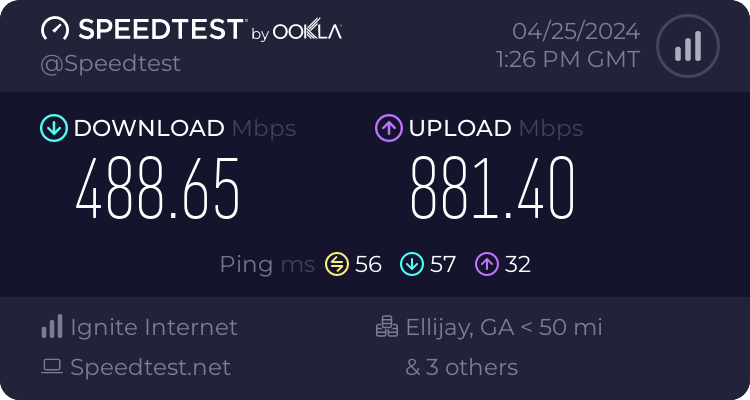3 node AIMesh RT-AX88U Pro using wired backhaul with 2.5Gb ports through 2.5Gb switch (link status shows 2.5Gb). FTTH connection is 1.5Gbps. Using Smart Connect and the wireless log shows on the router shows 160M connections on 5GHz with 2Gb or better port speeds, yet speed tests through the ISP show that clients seem to be limited to roughly 1/3 speed (~500Mbps).
Wired connections to any of the 3 routers/nodes shows essentially the same thing. A speed test directly from the router shows 1.6Gbps up/down so the fiber is provisioned correctly to the ONT.
Is there a setting I need to tweak? Is this expected behavior on a mesh setup?
Wired connections to any of the 3 routers/nodes shows essentially the same thing. A speed test directly from the router shows 1.6Gbps up/down so the fiber is provisioned correctly to the ONT.
Is there a setting I need to tweak? Is this expected behavior on a mesh setup?