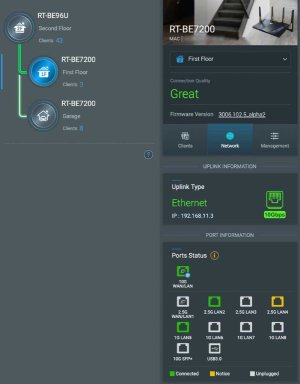The following is my AIMesh setup:
Looking into this issue deeper, I recently scanned for available nearby networks using NetSpot. The 10GbE-backhaul node is broadcasting on the 5GHz radio, but none of the 2.4GHz SSIDs are getting relayed. I have separate 2.4GHz and 5GHz SSIDs, along with a 2.4GHz-only IoT-dedicated VLAN and 2.4GHz + 5GHz child VLAN. This should result in 15 SSIDs found when scanning, but only 12 are found, with the three missing being the 2.4GHz-only SSIDs broadcast from this 10GbE-backhaul node. Also somewhat alarmingly, I am seeing similar issues with 2.4GHz SSID detection from the BE96U, even though I am currently running NetSpot from the same room as this router is located.
I'm truly at a loss as to what is happening here. Any help would be appreciated. Please see the attached pics for more details.

- BE96U primary router
- 2x BE7200U (BE88U) satellite nodes – 1st node is using 10GbE backhaul; 2nd node is using wireless 5GHz backhaul
- Due to different backhaul configurations, I am unable to choose the universal "Ethernet Backhaul Mode" in the AIMesh System Settings (if that matters)
- All devices running the latest 3006_102.5_alpha2-g2bdc88d5c5 build
- Have experienced issues dating back to the three previous builds of Asuswrt-Merlin installed (3006_102.4_0, 3006_102.4_beta2, and 3006_102.3_0)
Looking into this issue deeper, I recently scanned for available nearby networks using NetSpot. The 10GbE-backhaul node is broadcasting on the 5GHz radio, but none of the 2.4GHz SSIDs are getting relayed. I have separate 2.4GHz and 5GHz SSIDs, along with a 2.4GHz-only IoT-dedicated VLAN and 2.4GHz + 5GHz child VLAN. This should result in 15 SSIDs found when scanning, but only 12 are found, with the three missing being the 2.4GHz-only SSIDs broadcast from this 10GbE-backhaul node. Also somewhat alarmingly, I am seeing similar issues with 2.4GHz SSID detection from the BE96U, even though I am currently running NetSpot from the same room as this router is located.
I'm truly at a loss as to what is happening here. Any help would be appreciated. Please see the attached pics for more details.