geko53
Regular Contributor
After having flashed 3.0.0.4.220.17 Merlin FW I'm not able to erase NVRAM via telnet ("mtd-erase -d nvram") - just the same happened when I had flashed 3.0.0.4.220 Stock build. Therefore, I guess it has to be an Asus bug.
This time I can prove my words (I had the feeling that you didn't believe me when I reported this after the first try with the stock .220 FW) :
:
1. Telnet -> deleting nvram, rebooting:
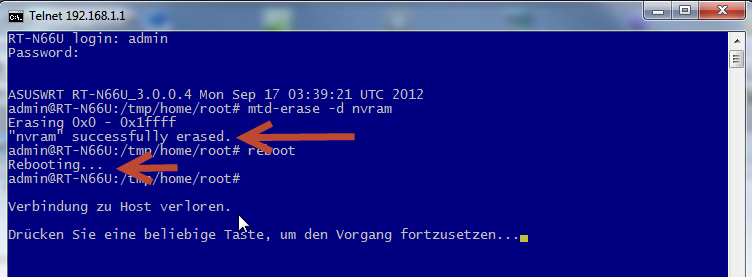
2. Immediately after leaving telnet -> entering Web-GUI:
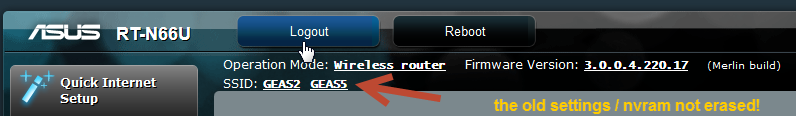
When trying to restore factory settings the "old" entries still have remained, too...
Only after the 3rd try (after having powercycled the router) the factory settings could be restored...
When returning to 3.0.0.3.178.16 (Beta 2) the erasure of NVRAM with "mtd-erase -d nvram" worked immediately...
Strange, isn't it?
Another strange issue will be reported in a new thread.
This time I can prove my words (I had the feeling that you didn't believe me when I reported this after the first try with the stock .220 FW)
1. Telnet -> deleting nvram, rebooting:
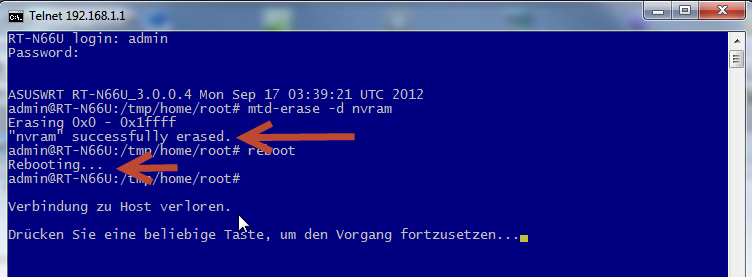
2. Immediately after leaving telnet -> entering Web-GUI:
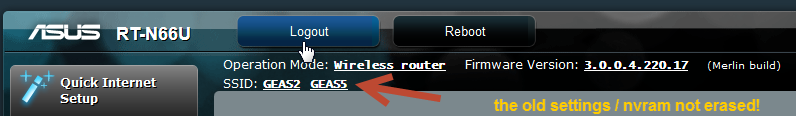
When trying to restore factory settings the "old" entries still have remained, too...
Only after the 3rd try (after having powercycled the router) the factory settings could be restored...
When returning to 3.0.0.3.178.16 (Beta 2) the erasure of NVRAM with "mtd-erase -d nvram" worked immediately...
Strange, isn't it?
Another strange issue will be reported in a new thread.
Last edited:
