geko53
Regular Contributor
3.0.0.4.220.17 Merlin: troubles with mounting USB HD
After flashing the new merlin build my toshiba USB-HD (500 GB) is recognized, but will not be mounted. Same behavior was to be seen after flashing the stock firmware 3.0.0.0.4.220 Asus - therefore, I guess it has to be an Asus bug...
The HD seems to have been recognized, but i not mounted. Besides, I'm told that "USB function is disabled"...
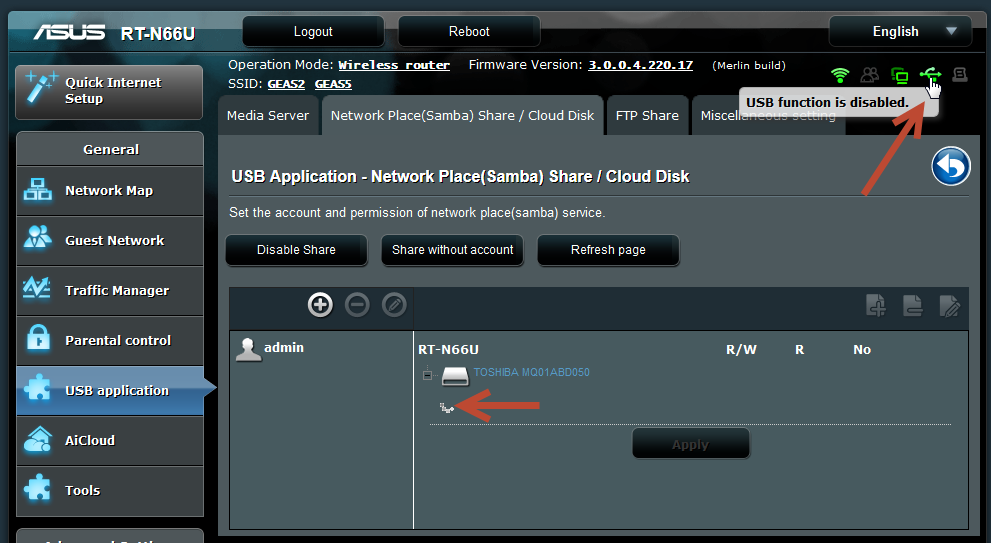
On the next screenshot you can see the label of the HD, but "unmounted"...

In the syslog I can find the following lines:
Strange, that the syslog reports the drive had been mounted ("ASPRO" is the label of the HD), and after the start of crond-job (busybox) the partition is unmounted again...
Flashing back to 3.0.0.3.178.16 Beta 2 Merlin everything is as it should be:
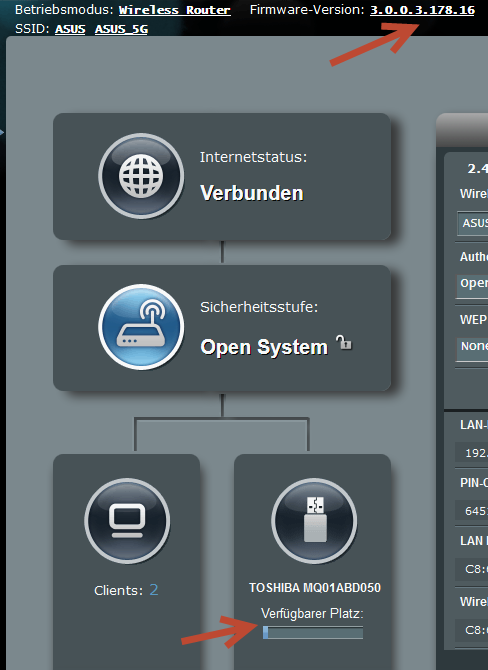
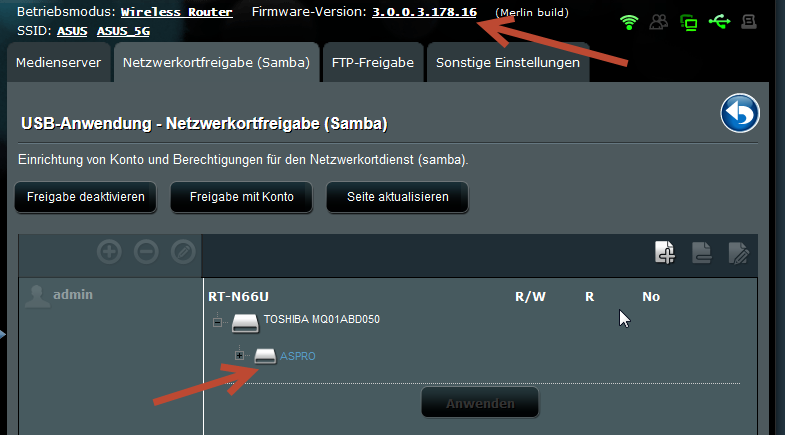
Strange...
After flashing the new merlin build my toshiba USB-HD (500 GB) is recognized, but will not be mounted. Same behavior was to be seen after flashing the stock firmware 3.0.0.0.4.220 Asus - therefore, I guess it has to be an Asus bug...
The HD seems to have been recognized, but i not mounted. Besides, I'm told that "USB function is disabled"...
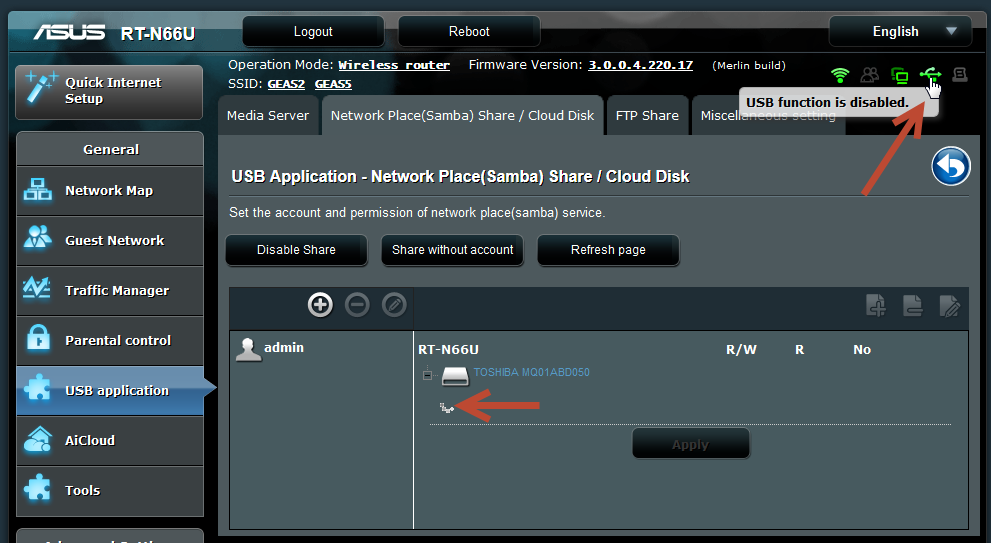
On the next screenshot you can see the label of the HD, but "unmounted"...

In the syslog I can find the following lines:
Jan 1 00:00:14 kernel: scsi 2:0:0:0: Direct-Access TOSHIBA MQ01ABD050 AX00 PQ: 0 ANSI: 0
Jan 1 00:00:14 kernel: sd 2:0:0:0: [sdb] 976773168 512-byte hardware sectors (500108 MB)
Jan 1 00:00:14 kernel: sd 2:0:0:0: [sdb] Write Protect is off
Jan 1 00:00:14 kernel: sd 2:0:0:0: [sdb] Assuming drive cache: write through
Jan 1 00:00:14 kernel: sd 2:0:0:0: [sdb] Assuming drive cache: write through
Jan 1 00:00:14 kernel: sdb: sdb1
Jan 1 00:00:14 kernel: sd 2:0:0:0: [sdb] Attached SCSI disk
Jan 1 00:00:14 kernel: sd 2:0:0:0: Attached scsi generic sg2 type 0
Jan 1 00:00:14 kernel: scsi 3:0:0:0: Direct-Access Multi Flash Reader 1.00 PQ: 0 ANSI: 0
Jan 1 00:00:14 kernel: sd 3:0:0:0: [sdc] Attached SCSI removable disk
Jan 1 00:00:14 kernel: sd 3:0:0:0: Attached scsi generic sg3 type 0
Jan 1 00:00:15 kernel: device eth1 entered promiscuous mode
Jan 1 00:00:15 kernel: EXT3-fs: Unrecognized mount option "umask=0000" or missing value
Jan 1 00:00:15 hotplug[585]: USB /dev/sdb1(ext3) failed to mount at the first try!
Jan 1 00:00:16 kernel: EXT3-fs: journal inode is deleted.
Jan 1 00:00:16 kernel: EXT2-fs warning (device sdb1): ext2_fill_super: mounting ext3 filesystem as ext2
Jan 1 00:00:16 kernel: EXT2-fs warning: mounting unchecked fs, running e2fsck is recommended
Jan 1 00:00:16 hotplug[585]: USB ext3 fs at /dev/sdb1 mounted on /tmp/mnt/ASPRO
Jan 1 00:00:16 kernel: device eth2 entered promiscuous mode
[...] some more lines [...]
Jan 1 00:00:16 RT-N66U: start httpd
Jan 1 00:00:16 crond[620]: crond: crond (busybox 1.17.4) started, log level 8
Jan 1 00:00:17 syslog: SNet version started
Jan 1 00:00:17 miniupnpd[641]: HTTP listening on port 44069
Jan 1 00:00:17 miniupnpd[641]: Listening for NAT-PMP traffic on port 5351
Jan 1 00:00:17 hotplug[585]: USB partition unmounted from /tmp/mnt/ASPRO
Jan 1 00:00:17 Samba Server: daemon is started
Strange, that the syslog reports the drive had been mounted ("ASPRO" is the label of the HD), and after the start of crond-job (busybox) the partition is unmounted again...
Flashing back to 3.0.0.3.178.16 Beta 2 Merlin everything is as it should be:
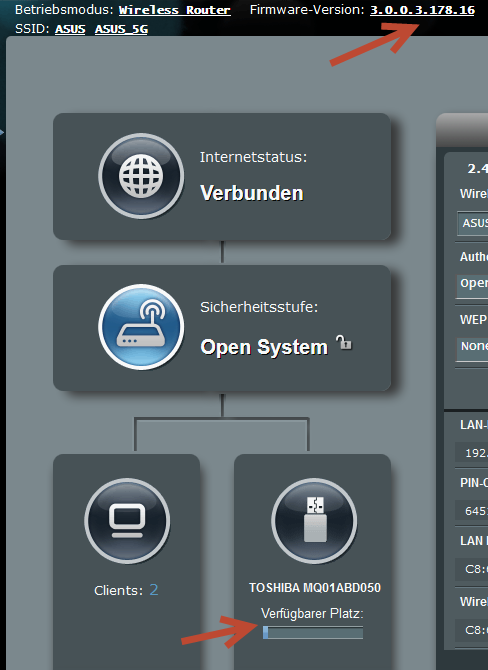
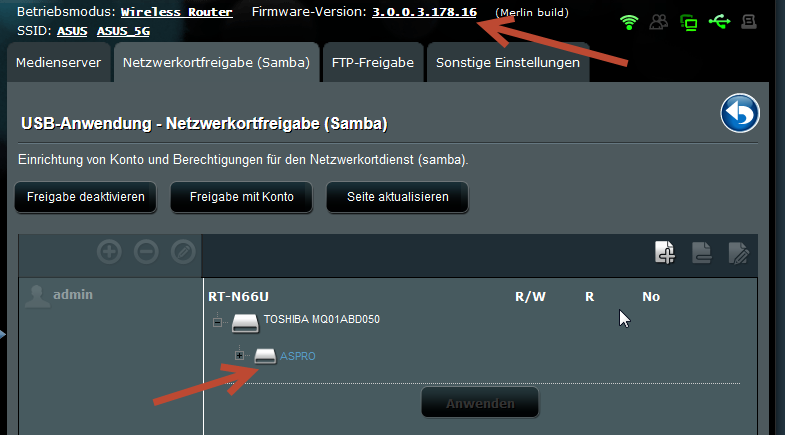
Strange...
Last edited:
