jeffry51ne
Occasional Visitor
Because if I enable any features on my ASUS router it goes into psycho mode.Why do you even need the disney circle, when the router has all of those features either natively or via addons?
Because if I enable any features on my ASUS router it goes into psycho mode.Why do you even need the disney circle, when the router has all of those features either natively or via addons?
So what features , when enabled, do you think cause this? are all your devices set to automatic network settings? as in IP address and DNS ? so they are getting this from the router. I'm finding this hard that 3 routers would all do this, suggesting that the issue is client side.Because if I enable any features on my ASUS router it goes into psycho mode.
Yes 3 different routers all do the same behavior.
My son insists there's no way anything he does that causes psycho mode because he cannot develop online when the router goes into psycho mode. I believe him.
Couple of other thoughts I though Spanning Tree Loops only occured when using switches, or too many switches.
Understood thanks.There is a switch in each of the routers - so if he has then cross connected...
STP is normally enabled though, but worth looking at.
The Disney Circle thingy - IIRC, it does play with the ARP tables, so maybe it's causing issues here...
I use the DNS Filter with one of the Family filters as the default. Still doesn't stop him installing a free vpn on Chrome or Edge. I have the PC under Microsoft Family control but I do allow him to use Edge.Using DNS Filter and forcing the clients to use opendns or cleanbrowsing with the vpn block could be one way of stopping the vpn usage, or removing admin access from his pc. That or taking his pc out of the loop entirely until you test if it his him causing it. Sounds like it could be him though who knows. Blocking all the VPN services is notoriously difficult to do manually and could cause more problems than it solves.
If he doesn't have admin on his pc and is installing vpns through addons (extensions) on edge, simply disable addons (extensions) with a group policy https://www.windowscentral.com/how-disable-extensions-microsoft-edge that and uninstall chrome. He would need admin access to reinstall it. Although he will probably hate you for forcing him to use edge.I use the DNS Filter with one of the Family filters as the default. Still doesn't stop him installing a free vpn on Chrome or Edge. I have the PC under Microsoft Family control but I do allow him to use Edge.
He does not have admin access but still his developers from England taught him how to install that VPN. He doesn't get far because I only allow certain sites on Microsoft family which does a good job.
Ok latest update on pyscho mode... With the Disney Circle out of the picture and a factory reset afterwards... still no pyscho mode after 24 hours. The only thing that happened was the 2.4 band dropped (I thought psycho mode was coming) but I quickly reconnected to the 5G band successfully. The 2.4 band came back up on its own after a few minutes.
I have no plugged in my AC68U to put it in repeater mode. AiMesh just won't finish. Starts but fails so I have to use repeater mode. Which is fine. I actually like having a separate SSID to choose from.
Still waiting for psycho mode! All features are running.
Windows 10 home doesn't have Group Policy editorIf he doesn't have admin on his pc and is installing vpns through addons (extensions) on edge, simply disable addons (extensions) with a group policy https://www.windowscentral.com/how-disable-extensions-microsoft-edge that and uninstall chrome. He would need admin access to reinstall it. Although he will probably hate you for forcing him to use edge.
Did you notice that Disney Circle Plus has an FAQ site? On that site there is a listing of "compatible" routers. It says you may have to enable "Compatibility Mode" in the Disney device if your router is not on their compatible list. When you turn on "compatibility mode", your devices are going to be limited to 100mb/s, and the Disney Circle device is going to get hot, so make sure it's got adequate ventilation.Could it be the Disney Circle all this time??
You can add it to HomeWindows 10 home doesn't have Group Policy editor
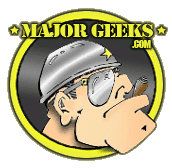

We use essential cookies to make this site work, and optional cookies to enhance your experience.
