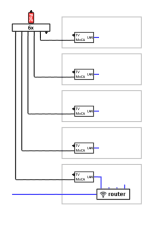Greetings!
I intend to purchase Moca adapter kit. I have RG-6, 76 Ohm coax cable running to 5 rooms in my house. The house is 2-story. All of the coax cable placed at the second floor (They are outdoor), then running to each room and there is a coax jack/port on the wall of each room. Keep in mind in my country, we use fiber cable and it might be pretty different from the USA. We don’t use coax cable for ISP. Moreover, I think the coax cable of each room doesn't relate, connect to each other since there is no splitter. Just simply 5 coax cables outdoors run directly to each room. The router is on the first floor, in the living room and not near any coax line. However, I'm gonna try to run a ethernet cable from the router to 1 of the 5 coaxial room. I would like to ask several questions:
1/ Can I use my coax cable for ethernet with Moca adapters? Usually which brand is the best overall: Screenbeam, Actiontec, TrendNet, GoCoax, Motorola...?
2/ In addition, I wonder that there are various speed of the Moca adapter (e.g 250 Mbps, 1 Gbps, 2 Gbps) but there is only 1 type of coax cable at my house. Then what is the maximum bandwidth my coax can get? Since we know for instance the maximum of Cat 5 is 100 Mbps, of cat 5e is 1000 Mbps. I have no clue about the internet speed my RG-6 75 Ohm cable
3/ If I can use, Do I need splitter, which kind of splitter is that? I have seen several youtube videos about Moca, some video mentioned that we need splitter, other claimed that we don't need. Really confusing.
4/ I have totally 5 coax lines, then if I want internet each room, How and What should I setup? As I imagine, If I have 5 coax lines, when using the splitter, I might plug one end of the 5 lines to the splitter with 5 input jacks/ports, from output of the splitter to the 1st Moca, the other end to the 2nd Moca each room. Will that work? Which kind of splitter for totaly 5 coaxial lines?
Thanks and best wishes
I intend to purchase Moca adapter kit. I have RG-6, 76 Ohm coax cable running to 5 rooms in my house. The house is 2-story. All of the coax cable placed at the second floor (They are outdoor), then running to each room and there is a coax jack/port on the wall of each room. Keep in mind in my country, we use fiber cable and it might be pretty different from the USA. We don’t use coax cable for ISP. Moreover, I think the coax cable of each room doesn't relate, connect to each other since there is no splitter. Just simply 5 coax cables outdoors run directly to each room. The router is on the first floor, in the living room and not near any coax line. However, I'm gonna try to run a ethernet cable from the router to 1 of the 5 coaxial room. I would like to ask several questions:
1/ Can I use my coax cable for ethernet with Moca adapters? Usually which brand is the best overall: Screenbeam, Actiontec, TrendNet, GoCoax, Motorola...?
2/ In addition, I wonder that there are various speed of the Moca adapter (e.g 250 Mbps, 1 Gbps, 2 Gbps) but there is only 1 type of coax cable at my house. Then what is the maximum bandwidth my coax can get? Since we know for instance the maximum of Cat 5 is 100 Mbps, of cat 5e is 1000 Mbps. I have no clue about the internet speed my RG-6 75 Ohm cable
3/ If I can use, Do I need splitter, which kind of splitter is that? I have seen several youtube videos about Moca, some video mentioned that we need splitter, other claimed that we don't need. Really confusing.
4/ I have totally 5 coax lines, then if I want internet each room, How and What should I setup? As I imagine, If I have 5 coax lines, when using the splitter, I might plug one end of the 5 lines to the splitter with 5 input jacks/ports, from output of the splitter to the 1st Moca, the other end to the 2nd Moca each room. Will that work? Which kind of splitter for totaly 5 coaxial lines?
Thanks and best wishes
Last edited: