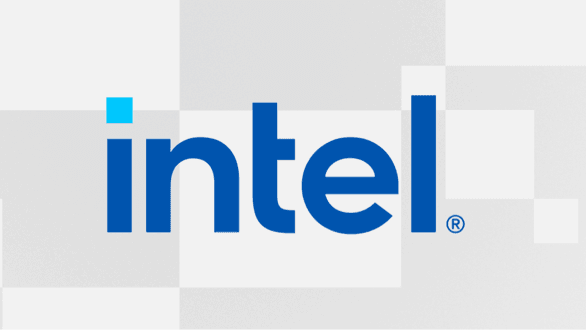Hi 
I am with Bell Fibe via a Home Hub 2000. My current setup is ONT - HH2000 - Asus AC3100.
I am being told there is a way to get rid of the HH2000 and do the PPPOE session directly on the Asus AC3100. But in order to remove the HH2000, I need to do some VLAN 35 tagging on the WAN interface.
Can anyone please guide me with the configs ?
Thanks
I am with Bell Fibe via a Home Hub 2000. My current setup is ONT - HH2000 - Asus AC3100.
I am being told there is a way to get rid of the HH2000 and do the PPPOE session directly on the Asus AC3100. But in order to remove the HH2000, I need to do some VLAN 35 tagging on the WAN interface.
Can anyone please guide me with the configs ?
Thanks