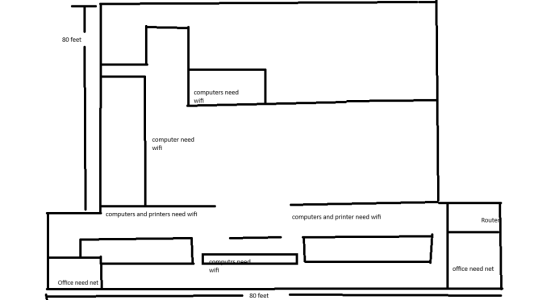Trying to come up with a solution for a business to get rid of the ISP gateway/wifi pods. From what I've been told and can see I can set up a third-party router. What I would like to do is have an Asus router with Merlin firmware on it. but then I either need a mesh setup or something to extend the wifi to cover the business which is approximately 8000 square feet in a T-shaped one-story building. I was looking at the
Current setup appears to be a Nokie ONT, bell home hub 2000, and wifi pods placed through out the business. I'm looking to replace the home hub and wifi pods.
ASUS ZenWifi Pro ET12
But as I've never setup a mesh network before I not quite sure how to work this, would I need a router and then these setup to extend the network. Any direction would be appreciated on how to do this setup.Current setup appears to be a Nokie ONT, bell home hub 2000, and wifi pods placed through out the business. I'm looking to replace the home hub and wifi pods.