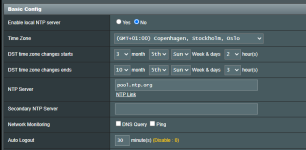I have a strange issue with my Asus AC66U B1 router.
I connect to my ISP through "bridge mode". This means that I am using the router provided by my ISP just for communication and the router functionality in it is disabled. The ASUS are getting IP etc directly from the ISP and is my "main router".
Everything works as expected, and the clients can connect to Internet. No issues with Internet connectivity. This is a recommended setup from my ISP (Altibox in Norway).
But there is one issue, which is that the network map page in the Asus router shows "Internet disconnected". But it is not disconnected. This would normally not be any issue, but it seems to have some side effects. The NTP sync is not working, so the router time is totally off. This means that the time displayed in the system log is wrong. I can also not use "check updates" on the firmware page. It just tries for some time, and then it displays a message "The router cannot connect to ASUS server to check for the firmware update.".
I am running latest stock Asus firmware. I previously used Asuswrt Merlin - which I do not think had the same issues. I recently started using AiMesh, which is the reason for switching to stock Asus firmware.
I have tried several things:
* Made sure DNS settings are correct. I can nslookup and ping fine both from network tools in router and when SSHing into terminal. Tried both Cloudfare/Google and ISP DNS (both auto and manual)
* Tried changing Network Monitoring - tried both "DNS Query" with different servers and "Ping" with different servers and IP addresses (e.g. 8.8.8.8)
So the router tools / terminal are definitely able to reach Internet, but for some reason it thinks that it is not able to...
Any ideas?
I connect to my ISP through "bridge mode". This means that I am using the router provided by my ISP just for communication and the router functionality in it is disabled. The ASUS are getting IP etc directly from the ISP and is my "main router".
Everything works as expected, and the clients can connect to Internet. No issues with Internet connectivity. This is a recommended setup from my ISP (Altibox in Norway).
But there is one issue, which is that the network map page in the Asus router shows "Internet disconnected". But it is not disconnected. This would normally not be any issue, but it seems to have some side effects. The NTP sync is not working, so the router time is totally off. This means that the time displayed in the system log is wrong. I can also not use "check updates" on the firmware page. It just tries for some time, and then it displays a message "The router cannot connect to ASUS server to check for the firmware update.".
I am running latest stock Asus firmware. I previously used Asuswrt Merlin - which I do not think had the same issues. I recently started using AiMesh, which is the reason for switching to stock Asus firmware.
I have tried several things:
* Made sure DNS settings are correct. I can nslookup and ping fine both from network tools in router and when SSHing into terminal. Tried both Cloudfare/Google and ISP DNS (both auto and manual)
* Tried changing Network Monitoring - tried both "DNS Query" with different servers and "Ping" with different servers and IP addresses (e.g. 8.8.8.8)
So the router tools / terminal are definitely able to reach Internet, but for some reason it thinks that it is not able to...
Any ideas?