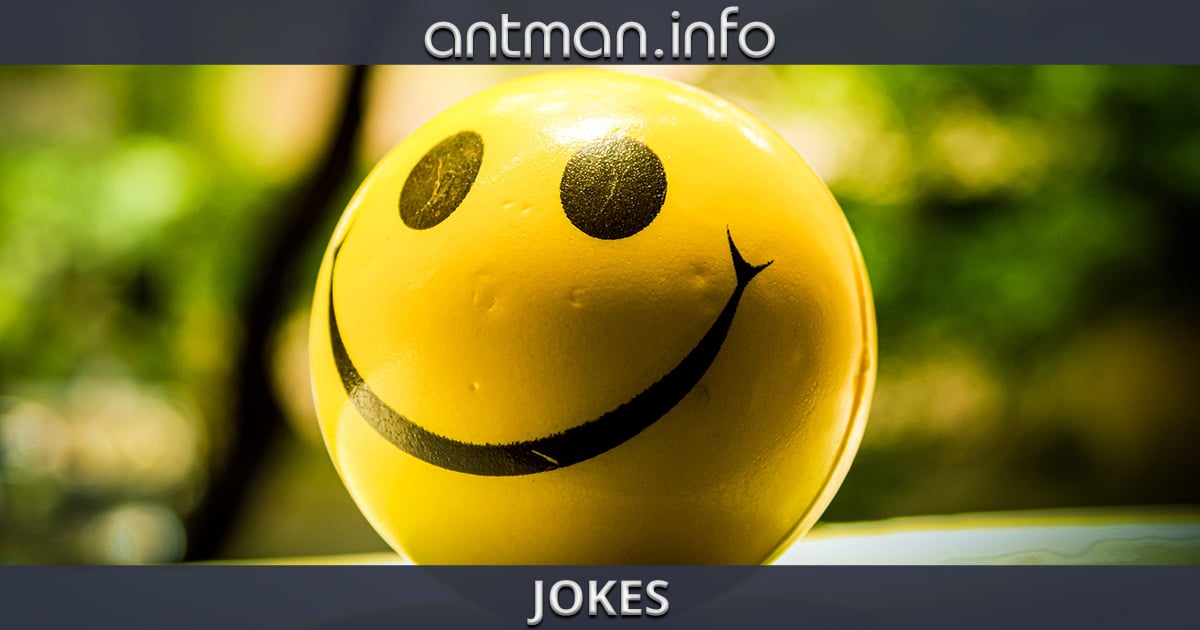Greetings,
I have a wifi stability issue with Merlin/Ac68U that I cannot resolve, I seek your collective guidance in this debugging process.
I currently have 2x AC68U running Asus Merlin (386.1) in AiMesh model with wired backhaul. The AiMesh router is in the basement (at one corner of the house where the DSL line comes into the house), and the node is at the 1st floor at the center of the house.
I didn't manage to get ethernet wires into certain part of the house, thus I tried:
1) another (3rd) AC68U as AiMesh nodel with wireless backhaul, or
2) AC68U in wireless bridge mode (edit: media bridge mode)
the 3rd Asus router is located on 1st floor roughly 30ft away from the (wired) node, separated by 1 dry wall.
In both situations, I did notice that the AC68U losses connection once a while: in fact, Windows 10 machine (wired) connected to the AC68U reports there is connection but just that nothing was transmitted. Simultaneously, other wireless devices connected to the (wired) AiMesh node have internet connection.
This makes on-line learning (for kids) impossible as their courses are live.
I then took out my old trusted Asus 520GU (with tomato) and set it up in wireless bridge mode. It has NOT loss any connection for about 3 weeks. Physically the 520GU is in the same location as the 3rd AC68U but it is only in wireless-g (~36 mbps).
While 520GU serves its purposes, I like to keep on using AC68U to take advantage of the faster wireless connection. I am puzzled as why, even in wireless (edit: media) bridge mode, that AC68U would loss connection?
any thought/suggestion is much appreciated,
I have a wifi stability issue with Merlin/Ac68U that I cannot resolve, I seek your collective guidance in this debugging process.
I currently have 2x AC68U running Asus Merlin (386.1) in AiMesh model with wired backhaul. The AiMesh router is in the basement (at one corner of the house where the DSL line comes into the house), and the node is at the 1st floor at the center of the house.
I didn't manage to get ethernet wires into certain part of the house, thus I tried:
1) another (3rd) AC68U as AiMesh nodel with wireless backhaul, or
2) AC68U in wireless bridge mode (edit: media bridge mode)
the 3rd Asus router is located on 1st floor roughly 30ft away from the (wired) node, separated by 1 dry wall.
In both situations, I did notice that the AC68U losses connection once a while: in fact, Windows 10 machine (wired) connected to the AC68U reports there is connection but just that nothing was transmitted. Simultaneously, other wireless devices connected to the (wired) AiMesh node have internet connection.
This makes on-line learning (for kids) impossible as their courses are live.
I then took out my old trusted Asus 520GU (with tomato) and set it up in wireless bridge mode. It has NOT loss any connection for about 3 weeks. Physically the 520GU is in the same location as the 3rd AC68U but it is only in wireless-g (~36 mbps).
While 520GU serves its purposes, I like to keep on using AC68U to take advantage of the faster wireless connection. I am puzzled as why, even in wireless (edit: media) bridge mode, that AC68U would loss connection?
any thought/suggestion is much appreciated,
Last edited: