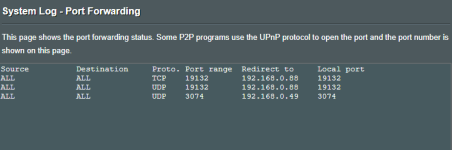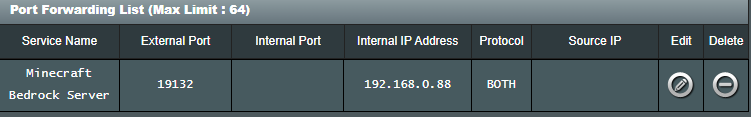Good Day,
I hop everyone is enjoying their new year so far. I am having an issue with my RT AC87U Router. Specifically, the port forwarding feature. I have followed the directions to enable port forwarding on the router so I can access my LAN Minecraft Server from the WAN. It seems like a simple process but after enabling the feature and specifying the ports to forward ( tcp/udp 19132:19133) and IP address of the server 192.168.0.88, I find that it will not work.
I cannot ping the WAN IP or the internal LAN server unless I put the router in a DMZ. Is this the normal protocol? I think not because on my old router a DMZ was not required. The DMZ limits me to exposing only one of my LAN machines and prevents other features such as OpenVPN or a www server from being run.
I would like to forward the ports without implementing a DMZ, any suggestions why this is happening, or if a DMZ is indeed required....? I am not a pro but weould happly try to use some network tools to diagnose this problem if anyone know the best approach as ping alone is not sufficient.
Thank you in advance!
I hop everyone is enjoying their new year so far. I am having an issue with my RT AC87U Router. Specifically, the port forwarding feature. I have followed the directions to enable port forwarding on the router so I can access my LAN Minecraft Server from the WAN. It seems like a simple process but after enabling the feature and specifying the ports to forward ( tcp/udp 19132:19133) and IP address of the server 192.168.0.88, I find that it will not work.
I cannot ping the WAN IP or the internal LAN server unless I put the router in a DMZ. Is this the normal protocol? I think not because on my old router a DMZ was not required. The DMZ limits me to exposing only one of my LAN machines and prevents other features such as OpenVPN or a www server from being run.
I would like to forward the ports without implementing a DMZ, any suggestions why this is happening, or if a DMZ is indeed required....? I am not a pro but weould happly try to use some network tools to diagnose this problem if anyone know the best approach as ping alone is not sufficient.
Thank you in advance!