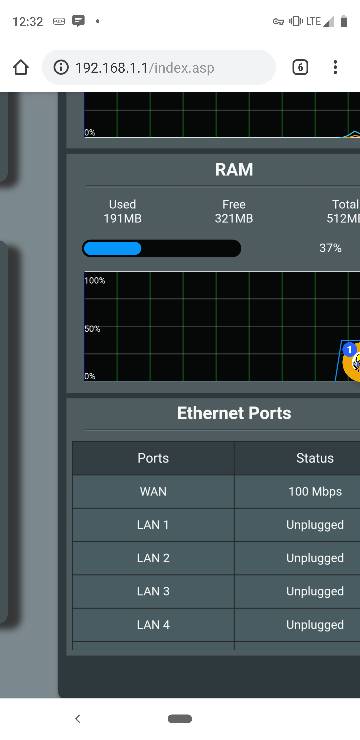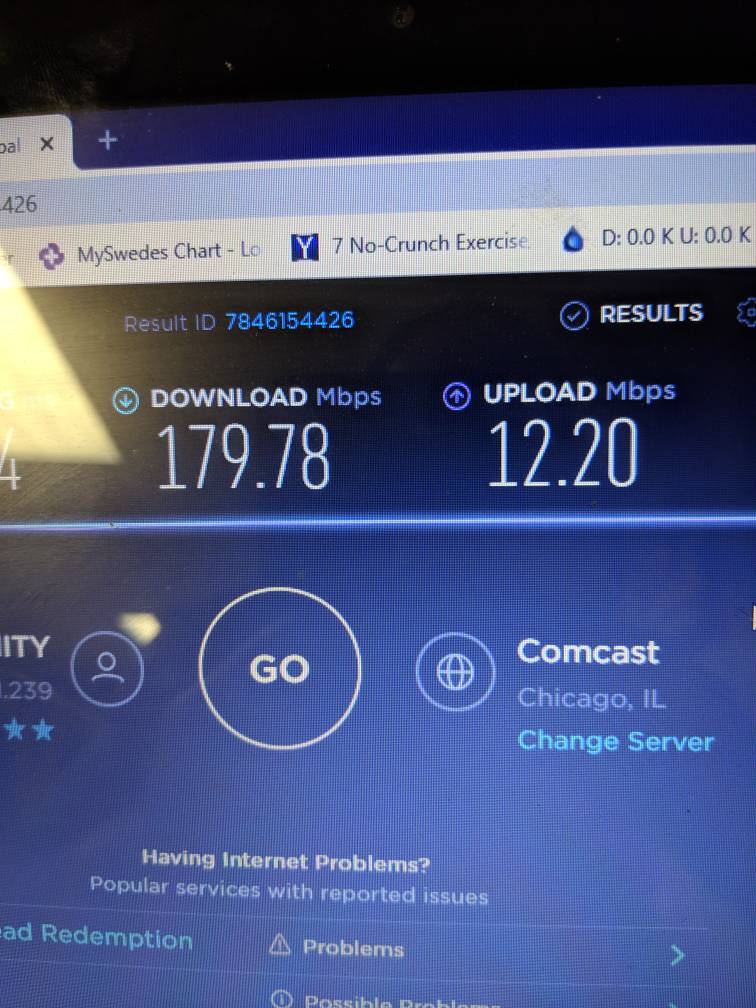I have an 88U and the other day I noticed my internet was so slow it's almost unusable. I was trouble shooting and did multiple reboots to the router and modem. I found the slow speeds happen over wired or wireless connection. Local LAN speeds are fine. Transferring files from 1 computer to another max out the gig NIC.
Hooking a computer to the modem gives me full speed.
Backing up, factory resetting the router, and restoring gave me full speed for about an hour.
Next time I factory reset the router and manually set it back up. I have open VPN on, I have 2 ports forwarded, ddns set up and one computer set to wake on lan. Otherwise all settings are stock. This time I got my full ~90mbps speed for 4 or 5 hours. Now it's back to ~9mbps.
Anything you guys can think of to try?
Sent from my Pixel 3 XL using Tapatalk
Hooking a computer to the modem gives me full speed.
Backing up, factory resetting the router, and restoring gave me full speed for about an hour.
Next time I factory reset the router and manually set it back up. I have open VPN on, I have 2 ports forwarded, ddns set up and one computer set to wake on lan. Otherwise all settings are stock. This time I got my full ~90mbps speed for 4 or 5 hours. Now it's back to ~9mbps.
Anything you guys can think of to try?
Sent from my Pixel 3 XL using Tapatalk