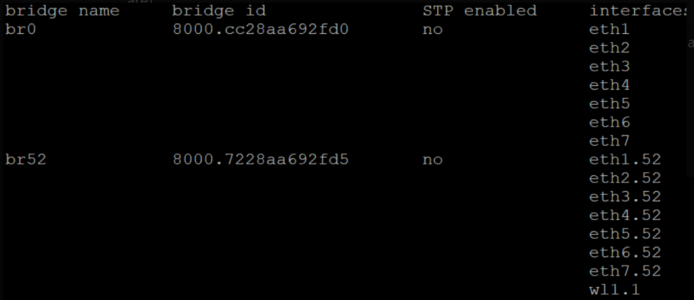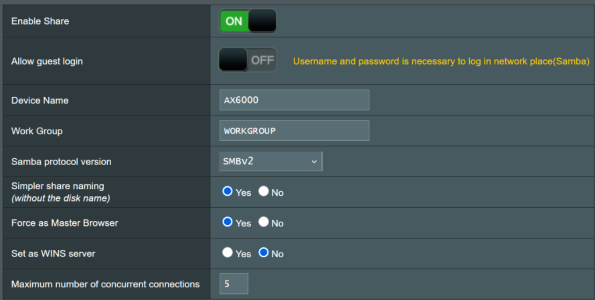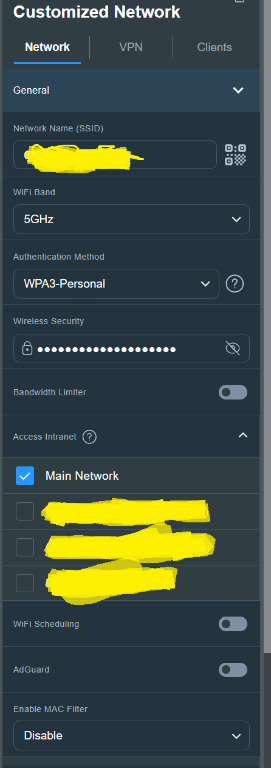Stiletto364
New Around Here
My equipment:
GT-AX6000 running Merlin 3006.102.4, IP = 192.168.10.1
SMB server enabled, SMB 2.0 (see attached config)
I can access the router-based SMB server with no issues from the laptop, the phone and the Firestick located on the main LAN and primary 2.4 and 5 Ghz SSIDs. Works perfectly. I can do a port scan to 192.168.10.1:445 with success. I can ping both clients on VLAN 52 from the router and the Android phone on the main LAN without problems.
However, I cannot access the router SMB server even though intranet access to the main LAN is configured (result is an error resolving the router IP address). Using the phone on VLAN 52 to launch a scan of port 445 on 192.168.10.1 fails. Attempts at pinging the router from the VLAN 52 phone also fail. The results of a brctl show performed on the router is attached, along with the SMB share config and VLAN config.
I would have expected that enabling intranet access to the main LAN on VLAN 52 would have allowed bi-directional access from main LAN <==> VLAN 52 but apparently it is one-way. Has anyone seen this before and can explain what is going on? Or even better, how to resolve the issue? I know the workaround is to move the clients requiring SMB access to the main LAN but that defeats the purpose of the VLAN intranet access capability, doesn't it?
Appreciate any insight anyone could share regarding this.
GT-AX6000 running Merlin 3006.102.4, IP = 192.168.10.1
SMB server enabled, SMB 2.0 (see attached config)
- Main LAN = 192.168.10.0/24
- Laptop IP = 192.168.10.46
- Android phone = 192.168.10.101 (2.4 Ghz)
- Firestick 4K Max = 192.168.10.111 (5 Ghz)
- VLAN 52 192.168.52.xxx Intranet access enabled to Main LAN; AP Isolation disabled (see attached config)
- Firestick 4k Max 192.168.52.186 (5 Ghz)
- Android phone 192.168.52.247 (2.4 Ghz)
I can access the router-based SMB server with no issues from the laptop, the phone and the Firestick located on the main LAN and primary 2.4 and 5 Ghz SSIDs. Works perfectly. I can do a port scan to 192.168.10.1:445 with success. I can ping both clients on VLAN 52 from the router and the Android phone on the main LAN without problems.
However, I cannot access the router SMB server even though intranet access to the main LAN is configured (result is an error resolving the router IP address). Using the phone on VLAN 52 to launch a scan of port 445 on 192.168.10.1 fails. Attempts at pinging the router from the VLAN 52 phone also fail. The results of a brctl show performed on the router is attached, along with the SMB share config and VLAN config.
I would have expected that enabling intranet access to the main LAN on VLAN 52 would have allowed bi-directional access from main LAN <==> VLAN 52 but apparently it is one-way. Has anyone seen this before and can explain what is going on? Or even better, how to resolve the issue? I know the workaround is to move the clients requiring SMB access to the main LAN but that defeats the purpose of the VLAN intranet access capability, doesn't it?
Appreciate any insight anyone could share regarding this.