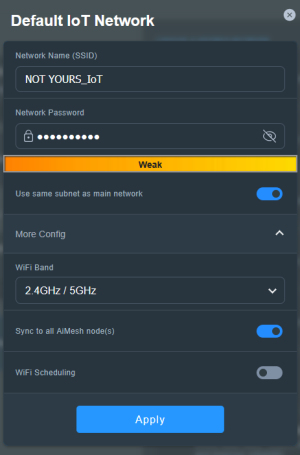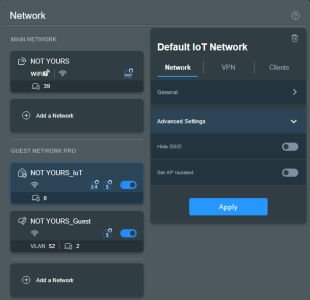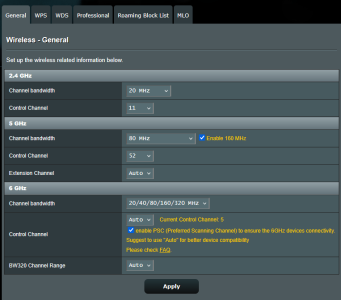This sounds like a great suggestion!While I’d be comfortable making these specific rules, following these guidelines, for average users (me), wouldn’t it be nice if this IPTables forwarding rule (if that is what it is called) could be incorporated into Merlin Firmware or an Addon? It just makes it easier to add, amend and delete.
There must be other folks that would like to assign e.g. Guest users, access to a single device on the primary network, like a printer.
My idea would be to have this as an additional option in the DHCP section: when you assign a fixed IP to a device, to have the option to allow access to and/or from the device from other networks (VLANs).