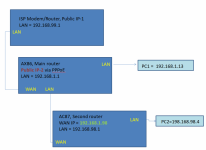Jeffrey Young
Very Senior Member
EDIT
I am no expert here, but if you can ping the first router OK, but none of the LAN clients on the that router, then I'd say you still have a firewall issue on the first router or a firewall issue on the clients on the first router.
Looking at my iptables print out, I remember seeing a rule in my router that is allowing lan communications only within the same subnet. I am thinking that, beside the static route on the second router, you are going to need a iptables rules on the first router to forward traffic from the second router's clients to the clients on the first router.
It is just a thought. I am not home to test that theory, but you got me interested now. I have a AC68U in storage. I am going to get it out this weekend and try to simulate your environment and play.
I am no expert here, but if you can ping the first router OK, but none of the LAN clients on the that router, then I'd say you still have a firewall issue on the first router or a firewall issue on the clients on the first router.
Looking at my iptables print out, I remember seeing a rule in my router that is allowing lan communications only within the same subnet. I am thinking that, beside the static route on the second router, you are going to need a iptables rules on the first router to forward traffic from the second router's clients to the clients on the first router.
It is just a thought. I am not home to test that theory, but you got me interested now. I have a AC68U in storage. I am going to get it out this weekend and try to simulate your environment and play.
Last edited: