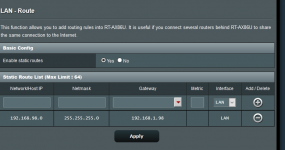paboski
New Around Here
I have my main router (RT-AC68U) with IP 192.168.2.1. From LAN port 1 there is a second Router (RT-AC51U) connected with the WAN port.
The second router IP is 192.168.3.1
I want to be able to connect to the administrator web page of the second router from my pc which is connected to the first router.
Is this possible ?
thx!
The second router IP is 192.168.3.1
I want to be able to connect to the administrator web page of the second router from my pc which is connected to the first router.
Is this possible ?
thx!