Tech9
Part of the Furniture
2x2 MIMO, whereas other vendors offer 3x3 and even 4x4
It doesn't matter much. Your clients are 2-stream anyway. Your decisions are again based on home networking marketing. For performance go with wired APs.
2x2 MIMO, whereas other vendors offer 3x3 and even 4x4
I would not decide based on marketing. Having limited experience in the topic I seek for advice/opinions and evaluate arguments.It doesn't matter much. Your clients are 2-stream anyway. Your decisions are again based on home networking marketing. For performance go with wired APs.
Thanks for the reply. The point is clear. I will wire all APs and test the rest of available options (Zyxel and Cisco) step by step. I was not looking at devices with 6Ghz and I know that 160Mhz does not make sense in my case.Are you looking for practical advice or you want links to reviews? None of the MU-MIMO and OFDMA will give you any improvements, in Europe you have only one 80MHz wide non-DFS 5GHz channel, DFS is not guaranteed and 6GHz has even shorter range. How many 6GHz capable clients do you have? Wireless mesh is double traffic over Wi-Fi and shared with all other networks using the same channels. Hit and miss situation, you get what is available as bandwidth at the moment. You are going to overpay for “up to” specs and get the same non guaranteed results. You still chase the range from single AP. I told you already - wired, multiple APs and low power. Europe specific. I’m running a total of 22 APs on 4 networks including one in Europe. Seems like you want to hear only what you believe is better. Your choice - reviews with specs or reality.
I will wire all APs and test the rest of available options

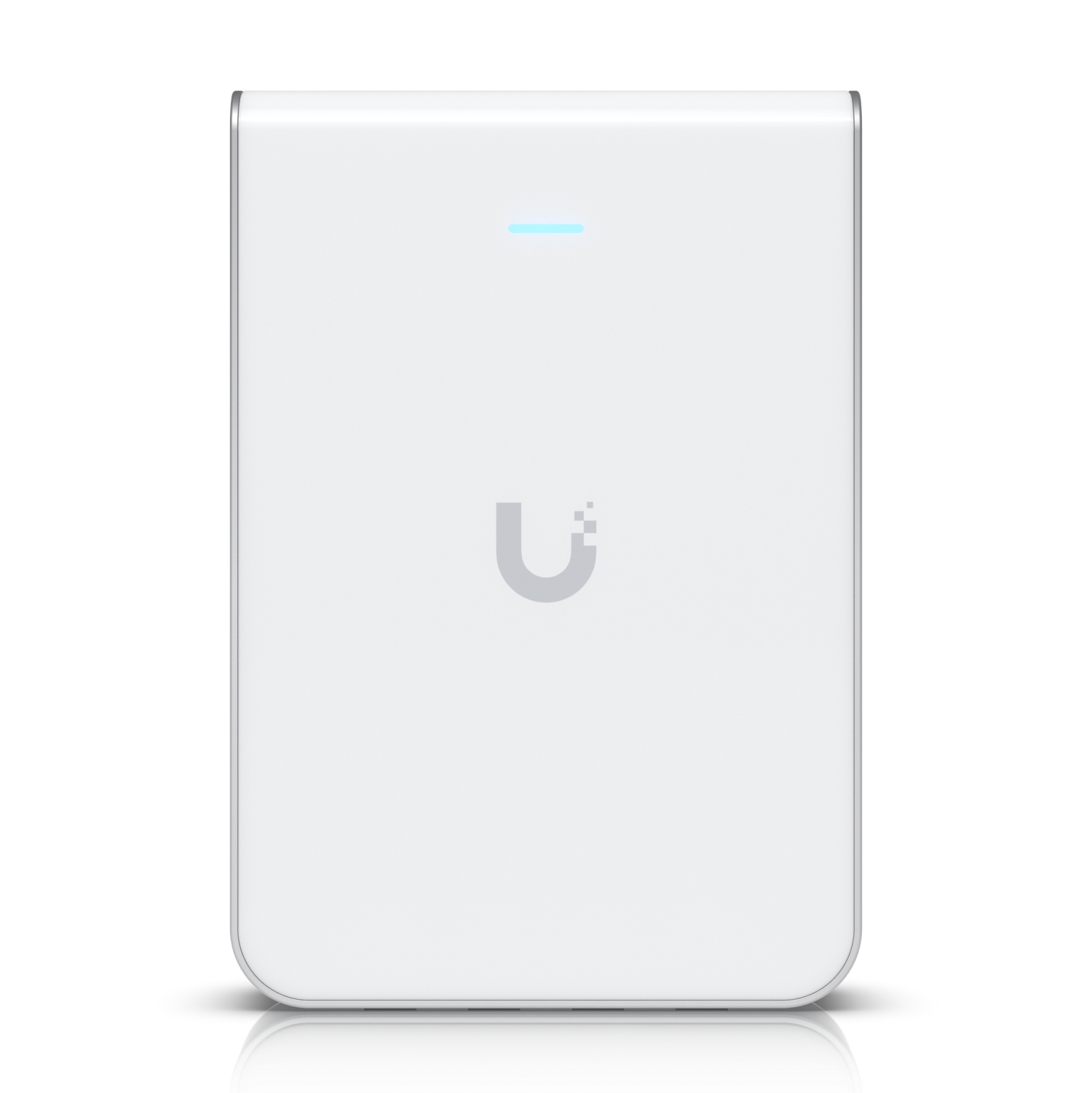

That was not helpful. I thought you and @Tech9 had ignore filters set.Yawn.
FWIW, I'm a little suspicious of this choice, because Grandstream is the only one of these brands I'd never heard of. Poking around on Amazon suggests that what they sell in the US is mostly VOIP phone gear --- I found only one model of AP. Maybe in other countries they have more of a presence and a more complete product line? But I fear you won't find much expertise about that company on this forum, so we probably can't give you a great answer about how it compares to your other options.That's why I estimated that Grandstream with a built-in AP controller in each AP could serve me better.
You are right, Grandstream is historically a VoIP brand and therefore I check all known systems first. I am always sceptical and take reviews with a grain of salt. This is also true for well-known brands, as the opinions depend heavily on use cases that are different from mine.FWIW, I'm a little suspicious of this choice, because Grandstream is the only one of these brands I'd never heard of. Poking around on Amazon suggests that what they sell in the US is mostly VOIP phone gear --- I found only one model of AP. Maybe in other countries they have more of a presence and a more complete product line? But I fear you won't find much expertise about that company on this forum, so we probably can't give you a great answer about how it compares to your other options.
FWIW, I ran a pair of NWA210AXs for a year or so, using their local web GUIs for control rather than Nebula. I wanted to move on from that too, and went for UniFi instead (3x U6 Enterprise APs, and a Cloud Key G2+ for controller). I'm reasonably satisfied with the results, although it's clear that the software is a work-in-progress. The good news there is that they actually are working hard on the software --- there's been visible progress in the couple of months that I've had the units. The bugs that I'm still seeing are not with the behavior of the APs, but with the accuracy of the status reporting on the controller; for example channel utilization numbers that seem to have little to do with reality.I went with Zyxel NWA210AXs one upstairs and one down. I'm happy with how fast they are, but not thrilled with the cloud management and the accompanying annual license fee, and they cannot be locally managed without giving up a feature-set I like. Considering replacing them with the TP-Link equivalents.
Yeah I'm letting the Nebula licenses expire as they run out shortly. The local web interface is fine, and frankly not difficult to configure. It cannot do fast roam without a controller or nebula and the NWA210AXs can't be lan wifi controlled AND if that wasn't bad enough EVEN IF they could Zyxel's LAN WiFi Controllers are all 1-gbit and must be in-line between the WAP and the router. Don't get my wrong they are very fast WAPs, and I've NEVER had an issue with performance, they scream. But if the WAN goes down, that means I lose my local WiFi? I just can't make that concession anymore. Fast roam and local control are not optional. Another thing I hate is every damn time the firmware updates, or the power goes out and they happen to run out the UPS backup, it's a roll of the dice on whether Nebula will completely dump my manual channel and power settings. The last time it dumped the settings and ran the up and downstairs WAPs on the same channels for both radios.FWIW, I ran a pair of NWA210AXs for a year or so, using their local web GUIs for control rather than Nebula. I wanted to move on from that too, and went for UniFi instead (3x U6 Enterprise APs, and a Cloud Key G2+ for controller). I'm reasonably satisfied with the results, although it's clear that the software is a work-in-progress. The good news there is that they actually are working hard on the software --- there's been visible progress in the couple of months that I've had the units. The bugs that I'm still seeing are not with the behavior of the APs, but with the accuracy of the status reporting on the controller; for example channel utilization numbers that seem to have little to do with reality.
If you don't want to spend money on a Cloud Key controller, you can run the controller software on any handy Windows/macOS/Linux box, though getting it installed and configured can be finicky. (I thought a couple hundred bucks for a CK was a good tradeoff for less hassle, but a lot of people see that the other way.)
Now, one thing worth mentioning is that you can't set up the controller without creating an account at ui.com. This doesn't cost anything and you can opt out of the remote-management features, but if you're feeling especially paranoid you might not like that.
I personally do not like that TP-Link has a less than stellar firmware release reputation
Not mixing product series and no intent of doing so, several reviews of the Omada WAPs specifically mention dissatisfaction with firmware release timing and issues.Don't mix consumer Archer series with business Omada series. Very different products.
The earlier product offerings in the Omada product line went EOL after a pretty short period of time (some under 2 years). Firmware should be updated for bug fixes (as there are ALWAYS bugs) and as the threat landscape evolves. Frequent firmware release is a sign that the manufacturer finds, fixes and releases updates for problems.And why you need frequent firmware releases on an wired to wireless bridge? There is no routing there. Also you perhaps realize Omada is the cheapest SMB system you can get. You can go full Cisco, Aruba, Ruckus, etc., but your wallet has to be thicker. Go with Ubiquiti, they have frequent updates and better looking UI.
We use essential cookies to make this site work, and optional cookies to enhance your experience.
