HELLO_wORLD
Very Senior Member
Aegis 1.7.0 is available as a beta version.
1.7.0b: initial beta release
1.7.0b2: fixed "blocking 0 IP addresses" problem
1.7.0b3: added very basic privacy friendly metrics
1.7.0b4: added internal or external info to metrics
1.7.0b5: corrected some bugs, some in core, mostly in the web ui
1.7.0b6 to 1.7.0b8: bug fixes
To test it, you need first to upgrade to 1.6.11
The procedure to install it is as follow (from a terminal):
The procedure to revert to 1.6.11 is as follow (from a terminal):
Changes are:
More details about these lists on the readme:
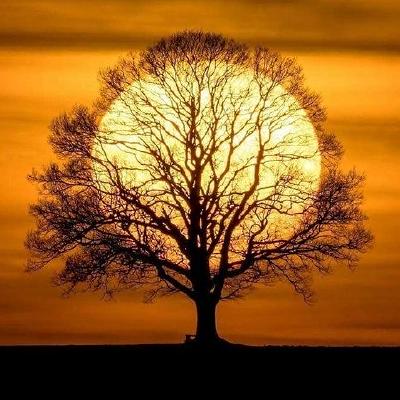
 github.com
github.com
I tested it at home, and it works for me. However, I don’t use VPN on the router, and I only have a R7800 to test... It should be fine, but in I prefer to go through this beta stage first.
What to look for?
Well, hard to give a list. Just make sure all is working as expected. You can experiment with lists and the test -ip= argument to check all is fine.
When from a terminal you run (yes repetition is intentional):
Make sure that in the uprear information section, it says:
- iptables: rules were already set with: ...
And not:
- iptables: rules were (re)set with: ...
That’s it. Enjoy
1.7.0b: initial beta release
1.7.0b2: fixed "blocking 0 IP addresses" problem
1.7.0b3: added very basic privacy friendly metrics
1.7.0b4: added internal or external info to metrics
1.7.0b5: corrected some bugs, some in core, mostly in the web ui
1.7.0b6 to 1.7.0b8: bug fixes
To test it, you need first to upgrade to 1.6.11
The procedure to install it is as follow (from a terminal):
Code:
aegis unset
aegis upgrade -repo=beta
aegis upThe procedure to revert to 1.6.11 is as follow (from a terminal):
Code:
aegis unset
aegis upgrade
aegis upChanges are:
- Since iprange is now inside the @Voxel firmware, I removed the portions of code used to work without it, and made aegis relying more on it, making aegis lighter.
- aegis has now the ability to have custom blacklists and whitelists specific to WAN or VPN.
- the upraising, logging and status portions of the code have been heavily changed to adapt for that change.
- optimizations, bug fixes.
- web companion has been updated to work with new status and log code, and the lists editor has been changed to allow to view/create or edit default lists (sources, custom global blacklist, custom global whitelist, custom WAN black and white lists, VPN custom black and white lists).
More details about these lists on the readme:
bolemo/aegis
Firewall blocklist for Netgear R7800, R9000, Orbi and possibly more models. - bolemo/aegis
I tested it at home, and it works for me. However, I don’t use VPN on the router, and I only have a R7800 to test... It should be fine, but in I prefer to go through this beta stage first.
What to look for?
Well, hard to give a list. Just make sure all is working as expected. You can experiment with lists and the test -ip= argument to check all is fine.
When from a terminal you run (yes repetition is intentional):
Code:
aegis up
aegis up -v- iptables: rules were already set with: ...
And not:
- iptables: rules were (re)set with: ...
That’s it. Enjoy
Last edited:

