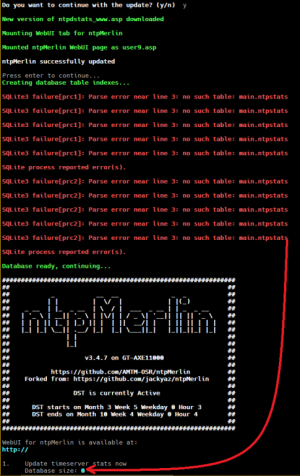As a datapoint. No "wifi7" (and no "wifi6") in the nvramI believe thatnvram show | grep rc_supportcontains string "wifi7", among other things, for WiFi 7 routers. FYI, this is the same nvram variable that populates the Features field of the System Info tab.
rc_support value on a RT-AX86U Pro (non WiFi7 router). There is a "wifi2017" value in the string however.
Code:
rc_support=mssid 2.4G 5G update usbX2 switchctrl manual_stb 11AX pwrctrl WIFI_LOGO nandflash movistarTriple wifi2017 2p5G_LWAN app ofdma wpa3 no_jumbo_frame reboot_schedule ipv6 ipv6pt PARENTAL2 dnsfilter am_addons cake ntpd dnspriv dualwan pptpd openvpnd utf8_ssid printer modem webdav rrsut cloudsync media appnet timemachine hdspindown diskutility nfsd igd2 dnssec usb_bk email bwdpi wrs_wbl ookla snmp tor HTTPS letsencrypt ssh vpnc vpn_fusion vpn_fusion_if repeater psta wl6 user_low_rssi tcode usericon stainfo realip lacp wanbonding alexa ipsec_srv cp_freewifi captivePortal mumimo netool cfg_sync no_finiwl amas bcmwifi bcmhnd mbo conndiag eula proxysta iperf3 mswan account_binding gameMode wireguard nordvpn ftp_ssl acl96 dhdlog dis11b mtlancfg smart_connect wpa3-e mtppp