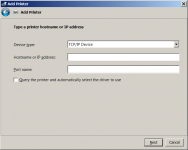JohnyLive88
New Around Here
I have the Asus RT-AC86U. We have a printer that is set for WiFi. It is not mine, so I cannot change the settings on the printer. The Asus router is in the 192.168.1 network on the WAN side. That is the network the printer is in. My Router is in the 192.168.2 network on the LAN side. is there a way to configure the router to sense the printer and print to it without changing the LAN side to the 192.168.1 network? I contacted tech support and the person who answered do not know. He just says check the FAQ.
The cable modem is in the 192.168.1 network, I was trying to avoid having the LAN side of the Asus router being in the same network[for security reasons] but if I knew it was possible to print to the printer that is in a different network, I would do my research and try to configure it to do that, but if I knew it was absolutely not possible, then I would know to not waste my time on it.
The cable modem is in the 192.168.1 network, I was trying to avoid having the LAN side of the Asus router being in the same network[for security reasons] but if I knew it was possible to print to the printer that is in a different network, I would do my research and try to configure it to do that, but if I knew it was absolutely not possible, then I would know to not waste my time on it.