Hi all,
I have 2 Router AC86U with the last Merlin firmware.
I configured a site to site vpn network, I have a gigabit symmetric connection but the performance is limited to 160/200 mbits
The cpu usage is under 80%

my configuration:

I found this guide:
Optimizing performance on gigabit networks
do you have any tips to improve performance?
how can i enable AES-NI acceleration?
i tried to add custom parameters
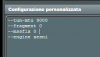
but nothing changes
Thanks
I have 2 Router AC86U with the last Merlin firmware.
I configured a site to site vpn network, I have a gigabit symmetric connection but the performance is limited to 160/200 mbits
The cpu usage is under 80%

my configuration:

I found this guide:
Optimizing performance on gigabit networks
do you have any tips to improve performance?
how can i enable AES-NI acceleration?
i tried to add custom parameters
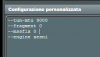
but nothing changes
Thanks
Last edited:






