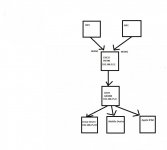I have 2 ISPs providing me internet. Both the ISPs have provided their proprietary router.
I have a CISCO Load Balancer RV340 where the 2 ISP routers are connected and then I have a Asus AX3000 connected from the CISCO router.
The Topology is attached herewith

I have hooked the 2 ISP routers in 2 WAN ports of CISCO RV340 Load Balancer and set them up as DHCP clients (IP provided by router ISP).
In Multi WAN setting, the precedence is set up as WAN1=1 and WAN2=2 for Cisco RV340 Load Balancer
I have Antivirus switched ON and Intrusion Prevention System switched ON in CISCO RV340
From the LAN Port of RV340, the ASUS AX3000 is the downstream router which renders WiFi connection to a host of clients. This downstream router is not in AP mode. I wanted to take advantage of AiProtection and hence have set up in Router mode. I have intentionally set it up as router mode as this network is like a public WiFi and the Firewall and content filtering are set ON to restrict any unwarranted websites. This restricted network renders WiFi connection to a bunch of students. The ASUS AX3000 therefore is a Sub-Net within the CISCO LAN.
So, ISP1=WAN1 + ISP2 = WAN2 renders the LAN network as 192.168.32.0 and then the router Subnet LAN is 192.168.75.1. The RV340 renders the LAN address to the router as 192.168.32.100 (which is effectively the WAN address for ASUS AX3000.
I have a specific requirement. There is a Linux server in the LAN 192.168.75.0 with a specific IP of 192.168.75.10.
All traffic emanating out of 192.168.75.0 is getting routed via WAN1 since WAN1 is set as precedence=1. I want to make an exception here.
How do I make a configuration so that any traffic generated on 192.168.75.10 gets routed via WAN2 only.
I know CISCO RV340 has a policy based routing under multi WAN but it would not recognize the sub-net LAN network 192.168.75.0 since the LAN is 192.168.32.0.
Since the NAT on Asus AX3000 is ON (and It has to be ON if in Router mode), therefore the address map is an internal table. I somehow need to map the internal IP of 192.167.75.10 to an external IP of 192.168.38.0 network so that I can ask the Cisco router that any IP packets from this external IP address need to go via WAN2. Or somehow the outer LAN should be able to recognize the sub-net and be able to access the IP Addresses of the sub-net.
Is there any way that I can make the traffic generating from 192.168.75.10 inside the 2nd router's LAN be passed through WAN2 ?
I have a CISCO Load Balancer RV340 where the 2 ISP routers are connected and then I have a Asus AX3000 connected from the CISCO router.
The Topology is attached herewith
I have hooked the 2 ISP routers in 2 WAN ports of CISCO RV340 Load Balancer and set them up as DHCP clients (IP provided by router ISP).
In Multi WAN setting, the precedence is set up as WAN1=1 and WAN2=2 for Cisco RV340 Load Balancer
I have Antivirus switched ON and Intrusion Prevention System switched ON in CISCO RV340
From the LAN Port of RV340, the ASUS AX3000 is the downstream router which renders WiFi connection to a host of clients. This downstream router is not in AP mode. I wanted to take advantage of AiProtection and hence have set up in Router mode. I have intentionally set it up as router mode as this network is like a public WiFi and the Firewall and content filtering are set ON to restrict any unwarranted websites. This restricted network renders WiFi connection to a bunch of students. The ASUS AX3000 therefore is a Sub-Net within the CISCO LAN.
So, ISP1=WAN1 + ISP2 = WAN2 renders the LAN network as 192.168.32.0 and then the router Subnet LAN is 192.168.75.1. The RV340 renders the LAN address to the router as 192.168.32.100 (which is effectively the WAN address for ASUS AX3000.
I have a specific requirement. There is a Linux server in the LAN 192.168.75.0 with a specific IP of 192.168.75.10.
All traffic emanating out of 192.168.75.0 is getting routed via WAN1 since WAN1 is set as precedence=1. I want to make an exception here.
How do I make a configuration so that any traffic generated on 192.168.75.10 gets routed via WAN2 only.
I know CISCO RV340 has a policy based routing under multi WAN but it would not recognize the sub-net LAN network 192.168.75.0 since the LAN is 192.168.32.0.
Since the NAT on Asus AX3000 is ON (and It has to be ON if in Router mode), therefore the address map is an internal table. I somehow need to map the internal IP of 192.167.75.10 to an external IP of 192.168.38.0 network so that I can ask the Cisco router that any IP packets from this external IP address need to go via WAN2. Or somehow the outer LAN should be able to recognize the sub-net and be able to access the IP Addresses of the sub-net.
Is there any way that I can make the traffic generating from 192.168.75.10 inside the 2nd router's LAN be passed through WAN2 ?