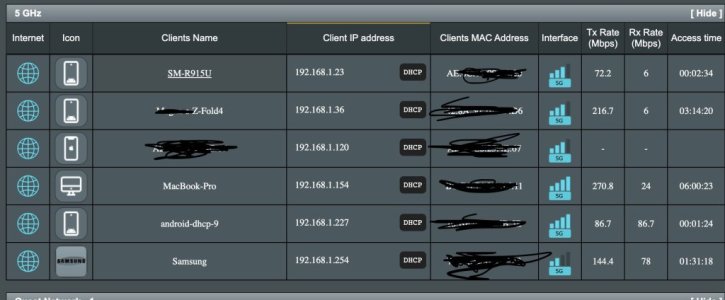mrblackcity
New Around Here
Hello everyone as listed in the title I have a GT-AX89X as my main router have 2 gig internet and with a 10G sfp+ copper adapter running at 2.5G to feed my node GT-AX11000. No matter what I do I cant connect no faster than 288 mbps on 5ghz on the second unit. I tried disabling the second 5 ghz, reducing signal power, channel changing, even channel bandwidth from 40 to 160. If I run them as individual routers I get full speed, but once it goes into AIMesh I have nothing but issues with the second unit. I do want to make it clear there is no issue with the AX-89X so I feel like this might be a setup issue or software issue. I also have the latest firmwares on both units as well. I even tried tring the latest 388 beta on the AX-89X to see will that uncover anything.
Thank you in advance.
Thank you in advance.