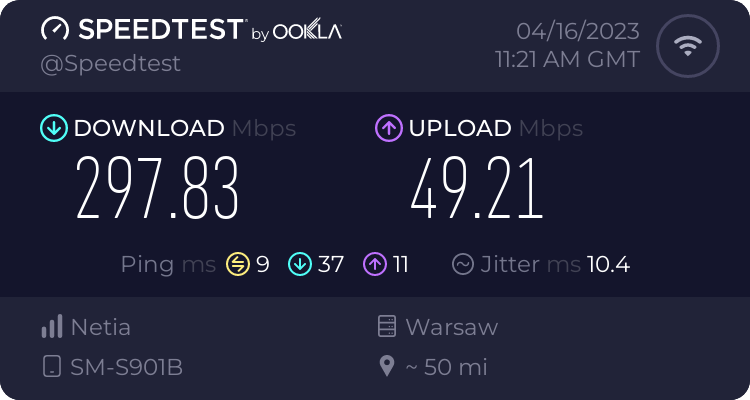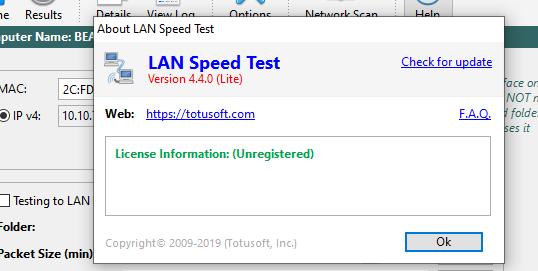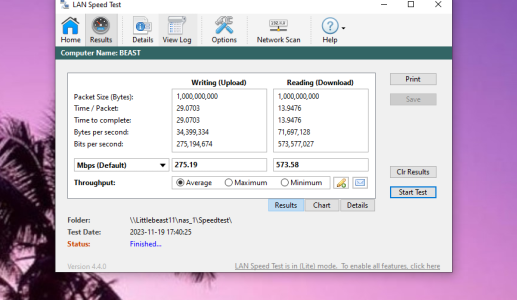Range extender when used with ASUS GT-AXE11000 as the Router:
(Low signal) 1 bar

======================================================================
Range Extender when used with Netgear RAXE500 as the Router:
(Excellent Signal) 3 bars

1st pic- As you can see from the above, the WifI signal in the room is pretty darn weak with ASUS GT-AXE11000 on the same channel (CH 48) on 5Ghz to the 4x4 MU-MIMO AC2600 WiFi extender (D-Link DAP-1860)
2nd pic- Netgear RAXE500 WiFi router distributes solid WiFi signal even in the room.
It's hard to believe the big difference when the power is almost similar on both the routers with identical conditions.
(Low signal) 1 bar
======================================================================
Range Extender when used with Netgear RAXE500 as the Router:
(Excellent Signal) 3 bars
1st pic- As you can see from the above, the WifI signal in the room is pretty darn weak with ASUS GT-AXE11000 on the same channel (CH 48) on 5Ghz to the 4x4 MU-MIMO AC2600 WiFi extender (D-Link DAP-1860)
2nd pic- Netgear RAXE500 WiFi router distributes solid WiFi signal even in the room.
It's hard to believe the big difference when the power is almost similar on both the routers with identical conditions.