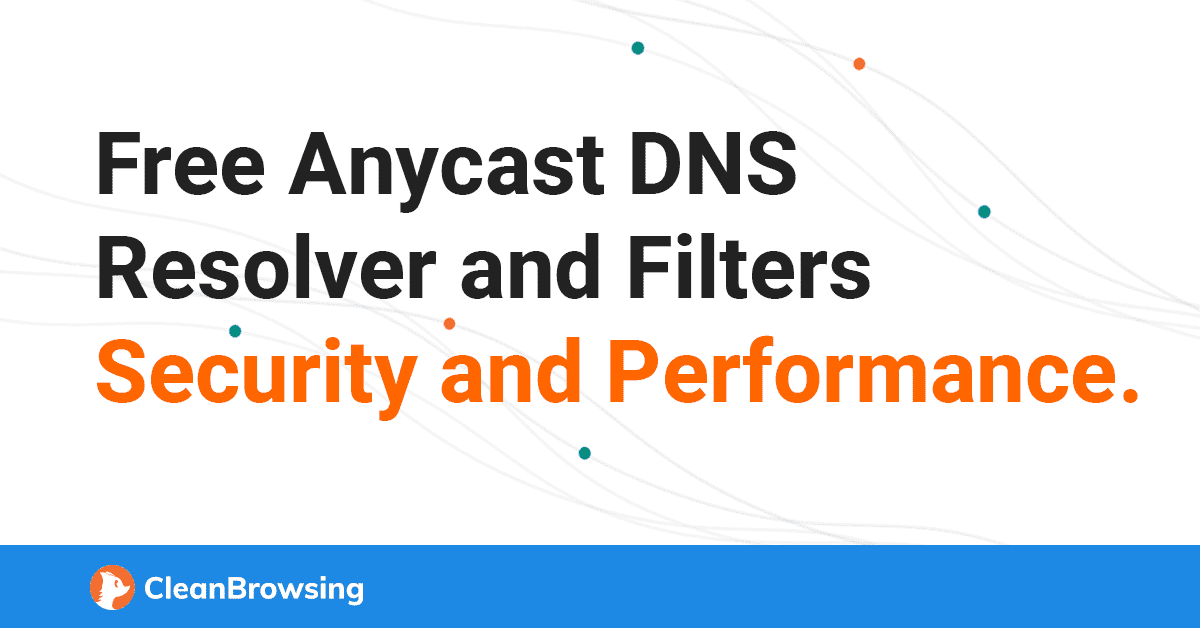Privacy - prevent my ISP from gathering info about what websites we visit. Prevent websites/companies from tracking us all over the internet, gathering info into a comprehensive profile.This is probably the question that should have been asked first, but why are you using a VPN at all? Please don't say security.
I don't know what Quad9 is, but for privacy reasons, I try to avoid Google when possible. Are there other DNS servers that promise not to log your info?Normally the default setting (your ISP's servers) are the fastest. However some people prefer to use Google, Quad9, etc.
250Mbps is more than enough for streaming Netflix, etc. However, using a VPN tunnel will add latency which can cause problems for things like video calling or VoIP. Those services may not even work at all over a VPN, depending on how they're implemented.
Uh-oh. This is a big problem then. We use a Spectrum VoIP phone as our "landline". And we use video calling through GrandPad (app/device for seniors), and sometimes thru Signal and FaceTime.
How can I work around this? Is there a way to quickly turn VPN off, temporarily, as needed?
I wasn't even thinking of our "landline" being affected... is there a way to keep it off the VPN?