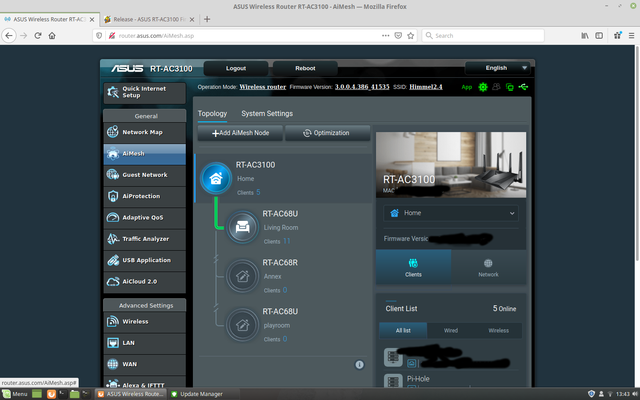SwampKracker
Senior Member
2020/12/30 40.63 MBytes
1. AiMesh 2.0
- System optimization: one click in AiMesh to optimize the topology
- System Ethernet backhaul mode, all nodes will only connect by ethernet, all bands will be released for wireless clients.
- System factory default and reboot.
- Client device reconnect, make the device to offline and online again.
- Client device binding to specific AP.
- Guest WiFi on all Mesh nodes (all node need to upgrade to 3.0.0.4.386 firmware)
- Access nodes USB application.
Connection priority and Ethernet backhaul mode introduction
How to setup ASUS AiMesh or ZenWiFi Mesh Ethernet backhaul under different conditions
2. New Family interface in ASUS router App.
ASUS Router App for iOS must greater or equal to iOS v1.0.0.5.75
Android version greater or equal to v1.0.0.5.74
3. The unit of the WiFi time scheduler goes to 1 minute.
4. 2.4 and 5G on the network map could be configured in the same tab.
5. Captcha for login can be disabled in administration -> system.
6. Printer server port can be disabled on the USB app page.
7. Clients which connect to the guest network can be viewed in the network map -->view list --> interface
8. Fixed Let's encrypt issue
Please unzip the firmware file first then check the MD5 code.
MD5: 1e073f87c24ba9c70bf4b26158cb2ce2
1. AiMesh 2.0
- System optimization: one click in AiMesh to optimize the topology
- System Ethernet backhaul mode, all nodes will only connect by ethernet, all bands will be released for wireless clients.
- System factory default and reboot.
- Client device reconnect, make the device to offline and online again.
- Client device binding to specific AP.
- Guest WiFi on all Mesh nodes (all node need to upgrade to 3.0.0.4.386 firmware)
- Access nodes USB application.
Connection priority and Ethernet backhaul mode introduction
How to setup ASUS AiMesh or ZenWiFi Mesh Ethernet backhaul under different conditions
2. New Family interface in ASUS router App.
ASUS Router App for iOS must greater or equal to iOS v1.0.0.5.75
Android version greater or equal to v1.0.0.5.74
3. The unit of the WiFi time scheduler goes to 1 minute.
4. 2.4 and 5G on the network map could be configured in the same tab.
5. Captcha for login can be disabled in administration -> system.
6. Printer server port can be disabled on the USB app page.
7. Clients which connect to the guest network can be viewed in the network map -->view list --> interface
8. Fixed Let's encrypt issue
Please unzip the firmware file first then check the MD5 code.
MD5: 1e073f87c24ba9c70bf4b26158cb2ce2