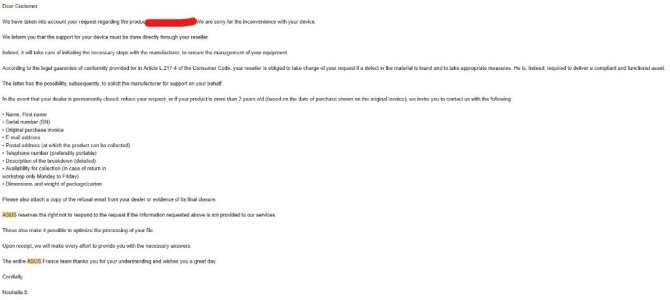fruitcornbread
Senior Member
Version 3.0.0.4.388_33965
40.38 MB
2025/10/23
- Enhanced system stability.
- Enhanced input validation and refactored legacy string handling routines to ensure robust memory management.
- Implemented comprehensive validation and expanded command filtering in the web history API.
- Strengthened input validation and directory handling in the VPN configuration upload interface.
- Fixed an issue that allowed certain user settings to be bypassed, improving overall user control and protection.
ZIP SHA-256 : FFE1483B3E82AD7581C3C95E12D38009FA8DC63B57D416079AB79FA91F6531BF
FW SHA-256 : 8467c05b16d291f4c639c220942e6c2bd9c649617f08f065a2482a290f84be38
Download: https://dlcdnets.asus.com/pub/ASUS/wireless/RT-AX59U/FW_RT_AX59U_300438833965.zip?model=RT-AX59U
 www.asus.com
www.asus.com
40.38 MB
2025/10/23
- Enhanced system stability.
- Enhanced input validation and refactored legacy string handling routines to ensure robust memory management.
- Implemented comprehensive validation and expanded command filtering in the web history API.
- Strengthened input validation and directory handling in the VPN configuration upload interface.
- Fixed an issue that allowed certain user settings to be bypassed, improving overall user control and protection.
ZIP SHA-256 : FFE1483B3E82AD7581C3C95E12D38009FA8DC63B57D416079AB79FA91F6531BF
FW SHA-256 : 8467c05b16d291f4c639c220942e6c2bd9c649617f08f065a2482a290f84be38
Download: https://dlcdnets.asus.com/pub/ASUS/wireless/RT-AX59U/FW_RT_AX59U_300438833965.zip?model=RT-AX59U
RT-AX59U|WiFi Routers|ASUS Global
Discover the RT-AX59U WiFi 6 router's power with advanced features, AiProtection Pro, and seamless AiMesh coverage for an unmatched tech experience.
 www.asus.com
www.asus.com