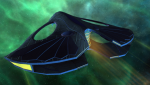Not sure if it's the right forum to post some questions but I received very valuable replies to set my new RT-AX86U up and home there will be some gamers here to share some knowledge.
I'm running Asuswrt and have general information about how Asus QoS works. Have Game on highest priority followed by lower priority ones. RT-AX86U also has few game related sections which I'm not sure I understand completely and need some help.
Game - Game Device Prioritizing is ON. I've also added Mac address of my Xbox Series X console which is connected wirelessly (unfortunately LAN cable is not an option)
Mobile game mode is not of concern for me.
1. Open NAT section. Should I enable Port Forwarding? If yes should it remain open permanently or should I open it only while playing on console?
2. Game list - have created a record for BFV and my Xbox Series X. But I fail to understand how and when it will work. Once bound will this function automatically kick in as soon as Xbox console is on and connected? Should game mode be turned on during play or it kicks in automatically?
3. Is gaming mode activation on Asus Router Android app is related to mobile gaming mode only?
4. Adaptive QoS - QoS - Enable GeForce NOW QoS UPnP control - my understanding is this optimization is for GeForce NOW only. I don't have GeForce now, will switching it on bring any improvement for Xbox Series X?
Will appreciate any help.
Thanks.
I'm running Asuswrt and have general information about how Asus QoS works. Have Game on highest priority followed by lower priority ones. RT-AX86U also has few game related sections which I'm not sure I understand completely and need some help.
Game - Game Device Prioritizing is ON. I've also added Mac address of my Xbox Series X console which is connected wirelessly (unfortunately LAN cable is not an option)
Mobile game mode is not of concern for me.
1. Open NAT section. Should I enable Port Forwarding? If yes should it remain open permanently or should I open it only while playing on console?
2. Game list - have created a record for BFV and my Xbox Series X. But I fail to understand how and when it will work. Once bound will this function automatically kick in as soon as Xbox console is on and connected? Should game mode be turned on during play or it kicks in automatically?
3. Is gaming mode activation on Asus Router Android app is related to mobile gaming mode only?
4. Adaptive QoS - QoS - Enable GeForce NOW QoS UPnP control - my understanding is this optimization is for GeForce NOW only. I don't have GeForce now, will switching it on bring any improvement for Xbox Series X?
Will appreciate any help.
Thanks.