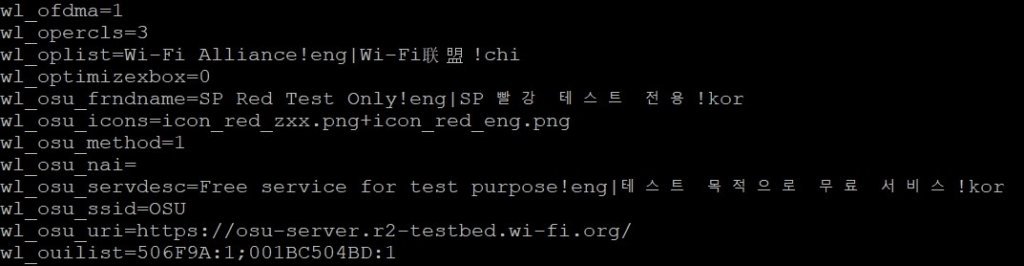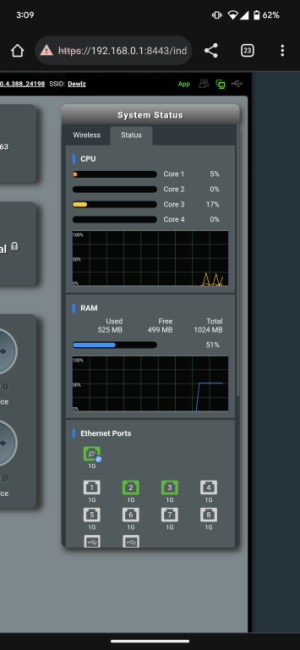Jeep
Occasional Visitor
Version 3.0.0.4.388_24198, Date: 2023/10/20
Bug fixes and improvements:
-Ensured consistent display of client status on the WireGuard server.
-Enhanced system stability when accessing the WireGuard Server with DMZ enabled.
-Improved stability when enabling or disabling the WireGuard server.
-Addressed an issue that prevented clients from accessing the network when setting up the OpenVPN server in TAP mode.
-Optimized memory utilization and fixed an occasional server error when registering DDNS with an app.
-Corrected a bug encountered when adding a rule to the Network Services Filter.
Security Fixes:
-Upgraded to the latest dropbear version.
-Fixed a stack overflow vulnerability.
 www.asus.com
www.asus.com
Bug fixes and improvements:
-Ensured consistent display of client status on the WireGuard server.
-Enhanced system stability when accessing the WireGuard Server with DMZ enabled.
-Improved stability when enabling or disabling the WireGuard server.
-Addressed an issue that prevented clients from accessing the network when setting up the OpenVPN server in TAP mode.
-Optimized memory utilization and fixed an occasional server error when registering DDNS with an app.
-Corrected a bug encountered when adding a rule to the Network Services Filter.
Security Fixes:
-Upgraded to the latest dropbear version.
-Fixed a stack overflow vulnerability.
RT-AX88U|WiFi Routers|ASUS USA
ASUS gaming routers provide the very best gaming experience, with an arsenal of features and tools designed to improve online gaming performance and give you the competitive edge you need to win.
 www.asus.com
www.asus.com