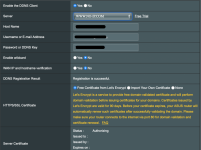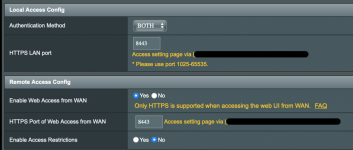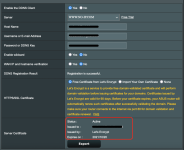jonjon
Occasional Visitor
Hi folks,
I'm currently using the release firmware version 3.0.0.4.386.22790 posted on the Asus website.
For the RT-AX89X, I also have the "Let's Encrypt Authorizing" error previously mentioned for the RT-AX88U model, since been resolved with the latest release firmware. I was wondering if anyone have seen that error on the AX89X model and what to do to correct that and if there are plans to update the firmware to fix that.
Another problem I have is when I attempt to change the port number for both the Local and Remote Access configuration to something different from the default 8443 and change it to 8557 for example, the RT-AX89X web interface and the Asus iOS app on my iPhone will stop responding and will not connect back into the web admin interface for me to change any settings; the IP address for the router and DDNS name stops responding and ping does not work for the router IP address. Internet traffic, for some strange reason, still works however I can not administer the router anymore. The only workaround is to reset the router back to factory default and apply my backup settings again or re-setup from scratch. And this can be duplicated multiple times; I tried 3 times and 3 times the same. So, now I just leave the default port on 8443 and it's fine but would prefer a different port number then the default. I also have a RT-AX88U at my parent's place with the same setup (port 8557) and no problems and also my previous Asus ROG GT-AC5300 also was using port 8557 for the local and remote config and also no issues for years.
Please see attached snapshots for example.
Thank you and much appreciate any insight on these two issues.
Thanks
Jon
I'm currently using the release firmware version 3.0.0.4.386.22790 posted on the Asus website.
For the RT-AX89X, I also have the "Let's Encrypt Authorizing" error previously mentioned for the RT-AX88U model, since been resolved with the latest release firmware. I was wondering if anyone have seen that error on the AX89X model and what to do to correct that and if there are plans to update the firmware to fix that.
Another problem I have is when I attempt to change the port number for both the Local and Remote Access configuration to something different from the default 8443 and change it to 8557 for example, the RT-AX89X web interface and the Asus iOS app on my iPhone will stop responding and will not connect back into the web admin interface for me to change any settings; the IP address for the router and DDNS name stops responding and ping does not work for the router IP address. Internet traffic, for some strange reason, still works however I can not administer the router anymore. The only workaround is to reset the router back to factory default and apply my backup settings again or re-setup from scratch. And this can be duplicated multiple times; I tried 3 times and 3 times the same. So, now I just leave the default port on 8443 and it's fine but would prefer a different port number then the default. I also have a RT-AX88U at my parent's place with the same setup (port 8557) and no problems and also my previous Asus ROG GT-AC5300 also was using port 8557 for the local and remote config and also no issues for years.
Please see attached snapshots for example.
Thank you and much appreciate any insight on these two issues.
Thanks
Jon