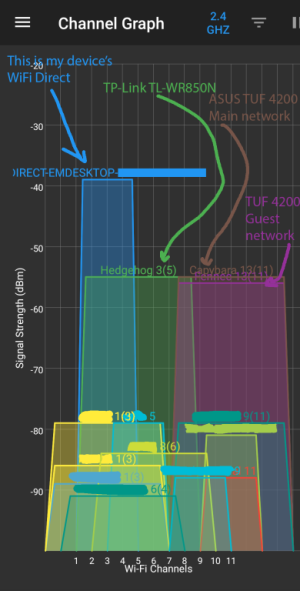Hello guys. I have an issue with unstable connection to ASUS TUF-4200 over 2.4 GHz network. For the time being I do not care about 5GHz one.
To put it simply, where TP-Link TL-WR850N keeps stable connection most of the time, connection to ASUS TUF-4200 keeps dropping a couple of timers per hour, which prevents me from working from home.
My goal: not to fix every issue in the world, but to make ASUS TUF-4200 perform at least on par with WR850N.
Background:
When I do any comparisons, both mentioned routers are located at the same spot in the middle of my house with all antennas pointed upwards. Client that has connection issues is located in the same horizontal plane as the router.
Device I am connecting to the routers uses this: Intel Dual Band Wireless-AC 7265, which is mentioned here. My driver version is 19-something and this article does recommend 20-something plus. I am however unable to install them because after installing latest intel driver package (23.20.0), it still installs only version 19-something for my device.
What router's log says when my device disconnects? Nothing specific Deauth Reason Code 1. Sometimes connection is briefly lost, but log shows literally nothing at all.
My ASUS TUF-4200 Settings (Mostly default):
Latest firmware (3.0.0.4.388_32464-g275a7df)
I disabled smart switching between 5 and 2.4GHz networks (which had no effect on my situation) and disabled Roaming Assistant, which sometimes contributed to my issue by disconnecting devices, even though I do not have any mesh devices my devices could reconnect to.
Channel bandwidth, 40MHz control channel 13. Switched to those to avoid conflicts, but this didn't really affect anything.
TP-Link TL-WR850N Settings
Mostly stock settings on stock firmware (0.9.1 0.1 v0283.0 Build 171122 Rel.32588n). Mode 11bgn mixed, channel auto, Channel bandwidth auto (which always results in 40MHz)
Trying to solve this for a couple of weeks already. Any insight on this issue?
Edit: on the attached image, I am checking networks with my phone while standing near the client device that has connection issues. That's why its WiFi direct appears so strong.
To put it simply, where TP-Link TL-WR850N keeps stable connection most of the time, connection to ASUS TUF-4200 keeps dropping a couple of timers per hour, which prevents me from working from home.
My goal: not to fix every issue in the world, but to make ASUS TUF-4200 perform at least on par with WR850N.
Background:
When I do any comparisons, both mentioned routers are located at the same spot in the middle of my house with all antennas pointed upwards. Client that has connection issues is located in the same horizontal plane as the router.
Device I am connecting to the routers uses this: Intel Dual Band Wireless-AC 7265, which is mentioned here. My driver version is 19-something and this article does recommend 20-something plus. I am however unable to install them because after installing latest intel driver package (23.20.0), it still installs only version 19-something for my device.
What router's log says when my device disconnects? Nothing specific Deauth Reason Code 1. Sometimes connection is briefly lost, but log shows literally nothing at all.
My ASUS TUF-4200 Settings (Mostly default):
Latest firmware (3.0.0.4.388_32464-g275a7df)
I disabled smart switching between 5 and 2.4GHz networks (which had no effect on my situation) and disabled Roaming Assistant, which sometimes contributed to my issue by disconnecting devices, even though I do not have any mesh devices my devices could reconnect to.
Channel bandwidth, 40MHz control channel 13. Switched to those to avoid conflicts, but this didn't really affect anything.
TP-Link TL-WR850N Settings
Mostly stock settings on stock firmware (0.9.1 0.1 v0283.0 Build 171122 Rel.32588n). Mode 11bgn mixed, channel auto, Channel bandwidth auto (which always results in 40MHz)
Trying to solve this for a couple of weeks already. Any insight on this issue?
Edit: on the attached image, I am checking networks with my phone while standing near the client device that has connection issues. That's why its WiFi direct appears so strong.
Attachments
Last edited: