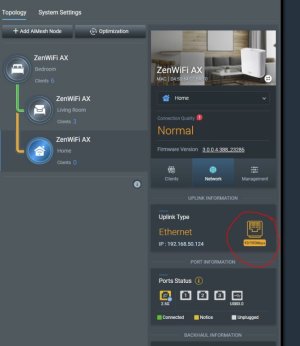Hello everyone, I have 2 ASUS ZenWiFi AX (XT8) units.
Decided to purchase 1 more (2nd hand), connected it as wired backhaul (cable is fine, tested with other units), WAN speed is 10/100Mbps for some reason.
Is the unit bad ? Tried to put it as main unit instead of my current one (which works fine) with same wiring, and still getting WAN speed is 10/100Mbps.
Attached screenshot
Decided to purchase 1 more (2nd hand), connected it as wired backhaul (cable is fine, tested with other units), WAN speed is 10/100Mbps for some reason.
Is the unit bad ? Tried to put it as main unit instead of my current one (which works fine) with same wiring, and still getting WAN speed is 10/100Mbps.
Attached screenshot