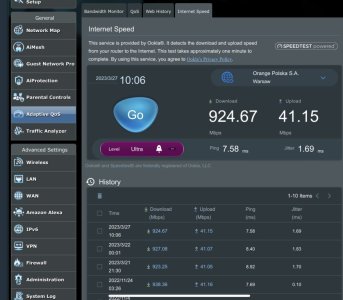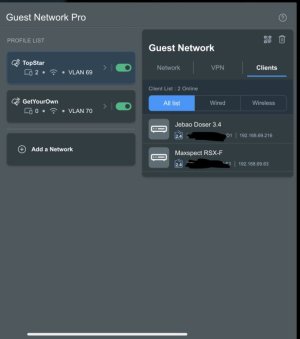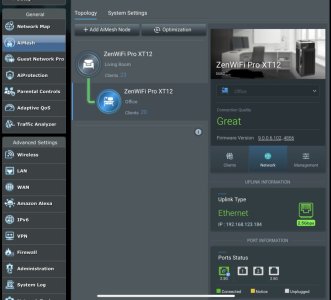1. Recap new features of 3.0.0.6.102: Guest network Pro(SDN), VLAN, Auto USB WAN backup, iPhone tethering, Multi-services WAN.
2. Re-defined VLAN, supports Trunk, Access mode with VLAN-only-network.
3. Synchronize Guest network pro (SDN) with VLAN, create/delete new VLAN-only-network will create/delete a new profile in Guest network as well.
4. Port isolation and AP isolation to restrict device access to each other.
5. Re-defined multi-service WAN, disable it by default.
6. Add surfshark VPN in VPN fusion.
Be noted: This is an early stage beta, there might be bugs. This version can be downgraded via web GUI only.
2. Re-defined VLAN, supports Trunk, Access mode with VLAN-only-network.
3. Synchronize Guest network pro (SDN) with VLAN, create/delete new VLAN-only-network will create/delete a new profile in Guest network as well.
4. Port isolation and AP isolation to restrict device access to each other.
5. Re-defined multi-service WAN, disable it by default.
6. Add surfshark VPN in VPN fusion.
Be noted: This is an early stage beta, there might be bugs. This version can be downgraded via web GUI only.
Last edited: