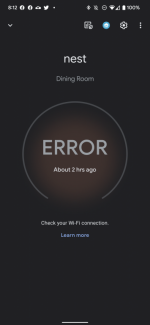I have been having the disconnect issue with Nest thermostats and Protect smoke alarms. I may try the reset route. So you need to reset the nodes as well as main router?
Side note: I have a difficult time connecting the Nest Protects to the system. Google support worked with on the phone for quite a while and not much worked until she mentioned as an aside that one suggestion was turn off the firewall until the "assisting process" completed. Turned off AiProtection and they connection. I still kind of wonder if AiProtection plays an issue with Nest protects communicating with the Google and the Nest app.
I have both Nest Thermostat and Protect, however my Protect has had no connectivity issues, only my Thermostat did.