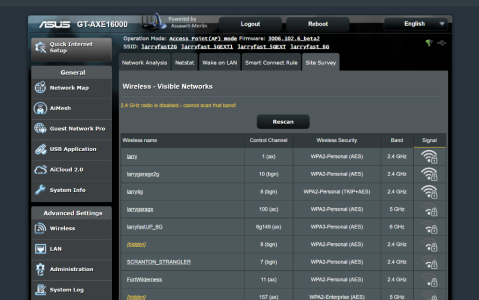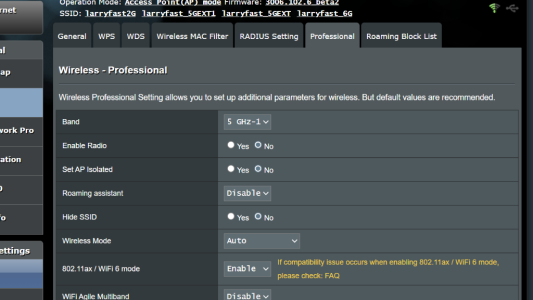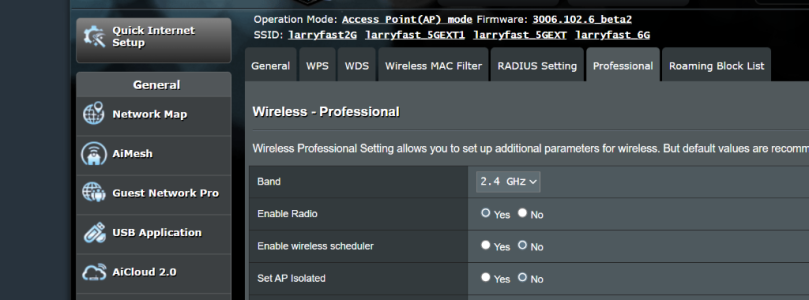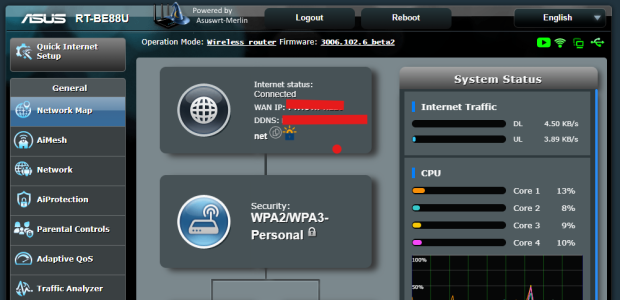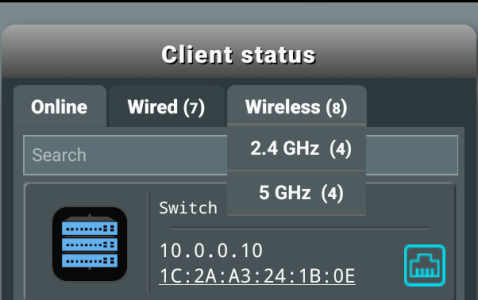Dirty upgrade from Beta1. Had to do install twice, but took the upgrade on the second attempt after I'd hard rebooted per router prompt...
Oddly, on the second successful attempt, got the same 'manual reboot required,' then seconds later flopped over to the normal sign in page?
It says manual reboot required if the timer runs out. Just wait a little bit longer and the page will load the login if/when the connection to the router comes back. It depend on how you connect (wifi, cable, wifi dfs scan until wifi available etc) and how fast your connection to the router reconnects but the timer will keep on running (and it will tell you to manually reboot if the router doesn't come back in time, but it eventually did for you so it loaded the login).
Last edited: