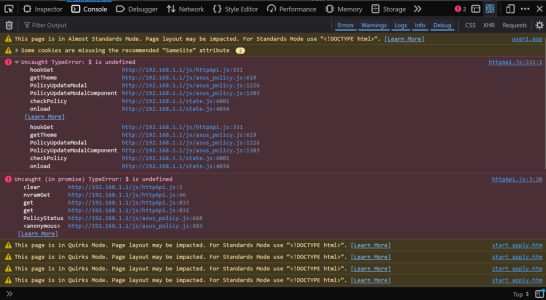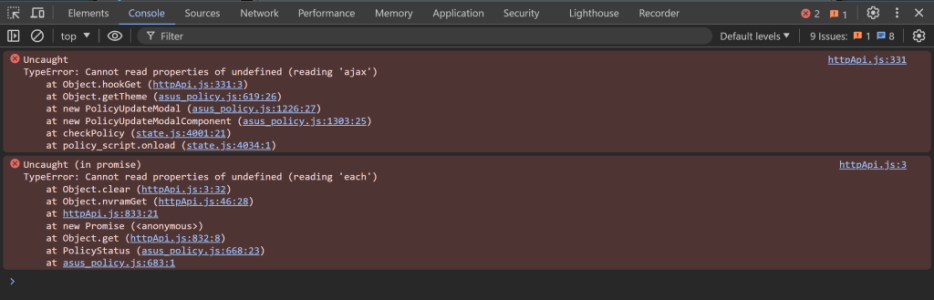heysoundude
Part of the Furniture
thats the issue: I can't get anything to connect to the router via ethernet, but the router's radios are seemingly fine. CPU temp climbs towards 100C in short order, so the router itself throttles quickly...it's trying to sync to NTP over WAN, but won't connect (or allow IPv6) until there's a sync.
There's a connection logic issue that was fine up until this update.
trying to ssh into the router from my phone over wifi brings connection issues, so I can't run top, nor can I follow @Martinski 's force update bash instruction to update to the dev branch and get NTP to sync (or disable/uninstall ntpMerlin)
Here we go round in circles, neh?
There's a connection logic issue that was fine up until this update.
trying to ssh into the router from my phone over wifi brings connection issues, so I can't run top, nor can I follow @Martinski 's force update bash instruction to update to the dev branch and get NTP to sync (or disable/uninstall ntpMerlin)
Here we go round in circles, neh?