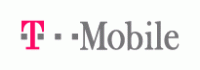Rated = Actual (may vary)
20GB = 14GB
10GB = 7GB
2.5GB = 1.3GB
1.2GB = 700MB
1.0 GB = 600MB
100MB = 60MB
10MB = 6MB
Now I since 2021 I get 1.2GB down and 50MB up when I test system 600/700MB down and 40/50 up but this varies as well on I know they have come out and updated the box outside when that day was here I got 700MB since then max is 500MB to 600MB..Again it varies day to day or minute by minute. Changing DNS settings in the router and set all NIC on all PCs to Auto DHCP/ Auto DNS has improved on devices that kept getting weird connects with YouTube.
I did one thing this month was to set the bandwidth from ISP from 1200MB to Unlimited because I upload 1080p to 4K Videos videos a lot to YouTube for my 6 YT Channels based TECH, SOLAR, MUSIC (Artist), ASMR (2) *Sleep/Relax, COACH (Life, Dating, Relationships). I've been busy but I had max out on my 1200MB one month they gave me that one for free but after that it would cost me like $40 and up a month extra. I had to work out a deal with them.
20GB = 14GB
10GB = 7GB
2.5GB = 1.3GB
1.2GB = 700MB
1.0 GB = 600MB
100MB = 60MB
10MB = 6MB
Now I since 2021 I get 1.2GB down and 50MB up when I test system 600/700MB down and 40/50 up but this varies as well on I know they have come out and updated the box outside when that day was here I got 700MB since then max is 500MB to 600MB..Again it varies day to day or minute by minute. Changing DNS settings in the router and set all NIC on all PCs to Auto DHCP/ Auto DNS has improved on devices that kept getting weird connects with YouTube.
I did one thing this month was to set the bandwidth from ISP from 1200MB to Unlimited because I upload 1080p to 4K Videos videos a lot to YouTube for my 6 YT Channels based TECH, SOLAR, MUSIC (Artist), ASMR (2) *Sleep/Relax, COACH (Life, Dating, Relationships). I've been busy but I had max out on my 1200MB one month they gave me that one for free but after that it would cost me like $40 and up a month extra. I had to work out a deal with them.