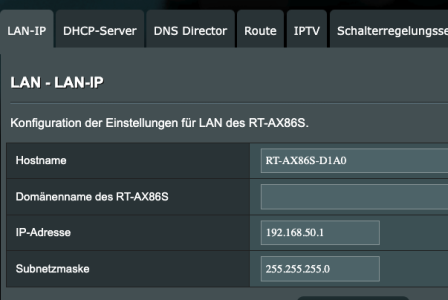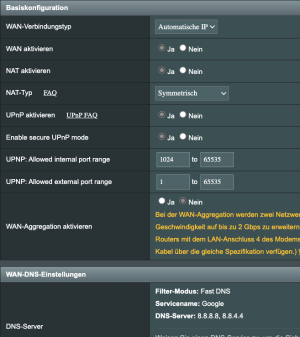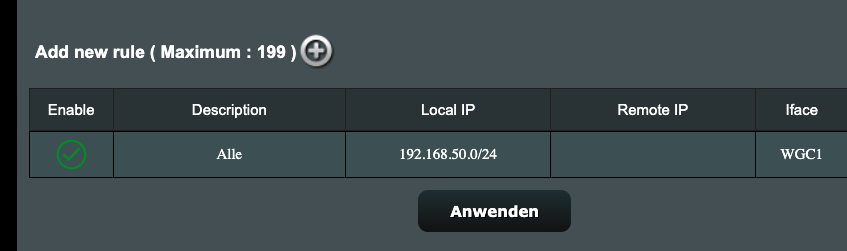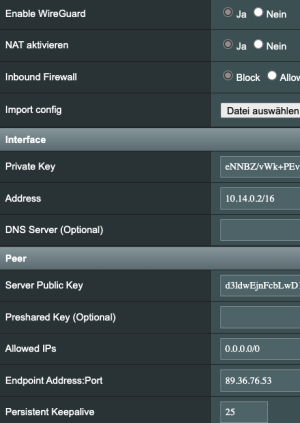Funnyland123
Regular Contributor
Hello, I got the AX86S and the latest original firmware on it directly from Asus.
This also works with Wirguard, as soon as I have uploaded the config, everything in the Wireguard network has it.
Now I've played the latest Merlin on it and then made a factory reset and even a hard reset, but there's a problem.
If I import the config under Merlin, everything is accepted and Wireguard starts. But all devices are still without VPN because they have not yet been assigned in the VPN Director.
If I enter 192.168.50.1/24 there, the VPN is assigned but the Internet is suddenly gone. It shows that it is connected but the internet doesn't work.
Only when I delete everything again is the internet back.
Does anyone have an idea what's going on there
This also works with Wirguard, as soon as I have uploaded the config, everything in the Wireguard network has it.
Now I've played the latest Merlin on it and then made a factory reset and even a hard reset, but there's a problem.
If I import the config under Merlin, everything is accepted and Wireguard starts. But all devices are still without VPN because they have not yet been assigned in the VPN Director.
If I enter 192.168.50.1/24 there, the VPN is assigned but the Internet is suddenly gone. It shows that it is connected but the internet doesn't work.
Only when I delete everything again is the internet back.
Does anyone have an idea what's going on there
Last edited: